Online Help Documentation
Security Management
There is a security and roles support the Work Examiner Professional edition that allows to manage access rights of WE users to reports, users, computers, user groups and organization users. To enter WE Console you need to pass the authorization dialog:
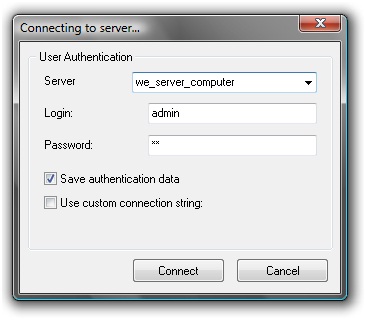
To control the parameters of WE user access rights the section Logins is used. In the Logins section there is a list of system users of Work Examiner Professional. Users in this section can be connected to the server Work Examiner Server – enter their username\password in logon windows and get the appropriate access to the system depending on the settings described below.
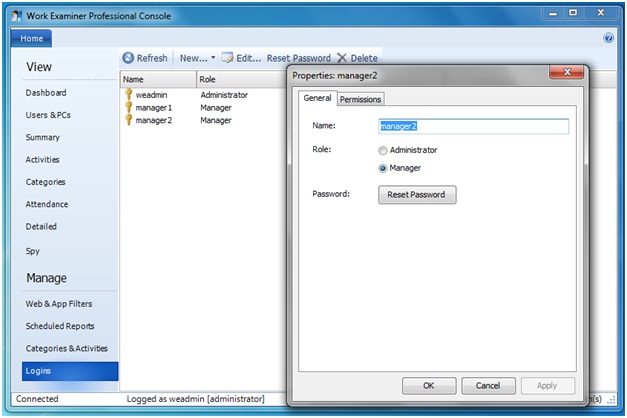
Among Work Examiner system users the following can be distinguished:
- Administrator
- Manager
Administrator has full access to all users and all the functionalities of the system. The manager has limited rights and can see the statistics for only those users and computers or the units to which his access is allowed. Manager cannot edit\move\delete any data, willnot see Web & App Filters, Scheduled Reports, Logins, Server Options items.
Manager’s access rights are limited by users, computers, user groups and organization units. If the “Inherit permissions from parent organization unit” option is on, current OU will inherit permissions from all top-level OUs until there is an OU with disabled inheritance option.
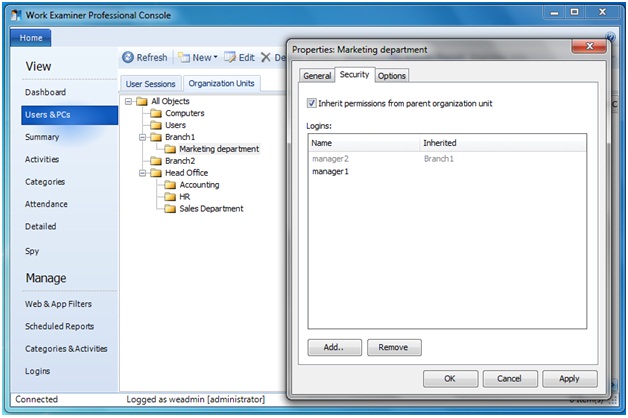
User group’s users will also inherit security permissions if they have the Inheritance option enabled.
You may add new permissions to the already inherited permissions. In the Security properties of OU\User\Computer\User Group you may see the inheritance of permissions.
To get more details on Organization Units management see the Organization units section.
To get more details on User Groups management see the User Groups section.
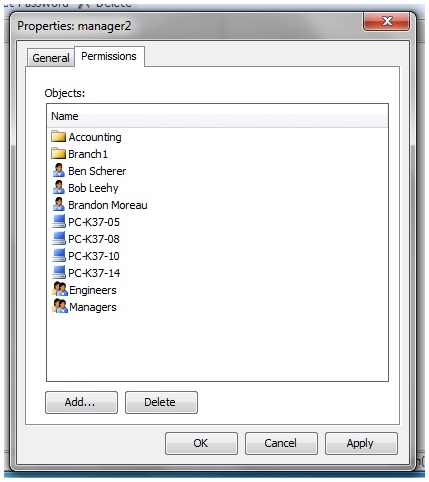
To edit manager’s access rights (for users, computers, user groups, organization units) use the Permissions tab in user’s properties. Here you may select a list of objects her has access to.
Start to monitor employees instantly!
Install our solutions all over your network within 5 minutes