Online Help Documentation
Database Settings
The group of Database settings is a part of WE Server Options. In the Database Settings some database-related system parameters are defined. With these parameters you can manage server load, optimize speed, data currency, size.
To enter the Database Settings window, select Server Options item from the Main Menu and then go to the Database tab:
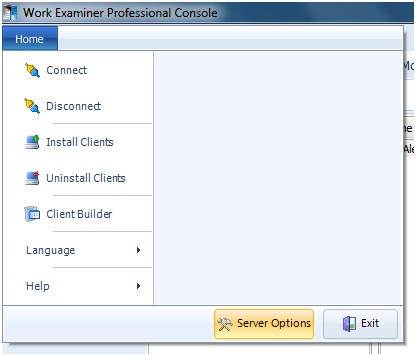
Here are the Server Options and the Database tab:
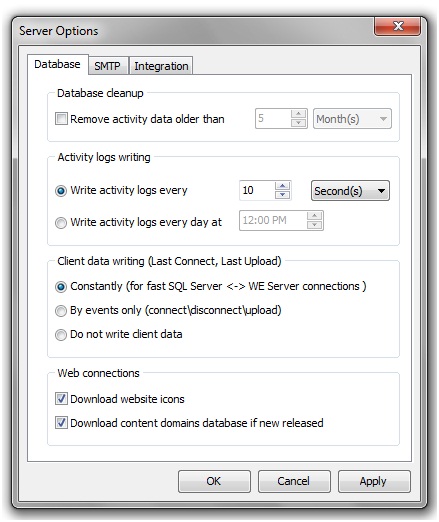
Database Settings are managed by these parameters:
Database cleanup – allows to delete old data from the database. E.g. you can make it delete the data older than 6 months. Deletion process will run on 3 events:
- instantly after the Database Settings were changed
- on WE Server’s weServerMessenger service start
- periodically every 20 hours
This feature allows you to considerably adjust the total amount of information in WE database. This affects the size of WE.mdf file (format of MS SQL Server), the speed report generation.
Activity logs writing – affects the operation of weServerDBUpdater service, which is responsible for uploading the activity logs to the database. Parameters "Write Activity Logs Every..." affects the frequency of WE logs processing sent by clients. Logs can be processed periodically every X seconds\minutes\hours or every day at the time specified.
This option reflects on the server load with weServerDBUpdater process, the frequency of hard disk usage and network load in case MS SQL Server is located on the other hard disk (MS SQL Server is used in Pro edition).
Client data writing – determines how often to write the information about the last time a client connected and the last logs upload time to the WE database. Client data writing can be disabled at all, this will not prevent activity logs from recording and uploading to the database, it’s just a load management feature that affects 2 columns (Last Connect time, Last Upload time) from the Organization units section.
Web connections – manages updates of some parts of the Work Examiner database from external sources: website icons downloading, website content database usage.
Website content database is used by web filtering rules and automatic websites categorization.
See more information on automatic categorization in the Categories and Activities section.
See more information on Domain Sets usage in the Filter Website section.
Website content database includes 2+ millions of domains categorized by 80+ groups. It is updated on the workexaminer.com every ~10 days and downloaded if a new version is released.
If you have no Support & Updates subscription, or it is expired – website content database will stop to auto-update. You may check how many days of the Support & Updates subscription are available in the WE Serer Manager – License section.
Start to monitor employees instantly!
Install our solutions all over your network within 5 minutes