Online Help Documentation
Print Reports

Print Reports allows to preview and print report data. Just click on the "Print Preview" button:
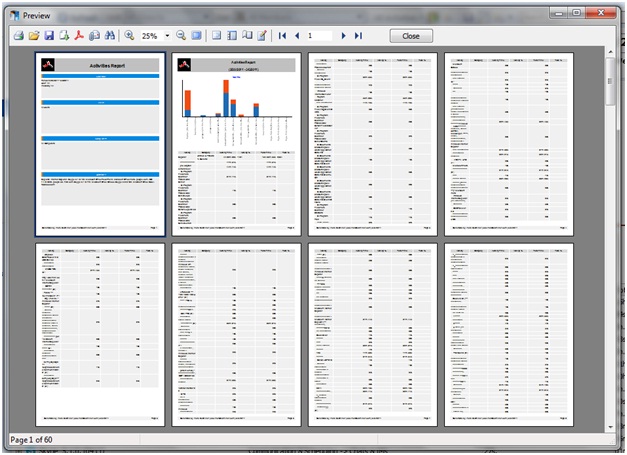
Preview window will be opened. You may click on the Print button and set up some printing options like printer device, pages to print out, number of copies and others. If the Extended Filter is on, then advanced rendering options will be applied (from the Draw tab).
Start to monitor employees instantly!
Install our solutions all over your network within 5 minutes