Online Help Documentation
Dashboard
Dashboard presents a brief view of the most important reports. By default, these reports are showing:
- Top 10 Activities
- Top 10 Categories
- Top 10 Users
- Top 10 Websites
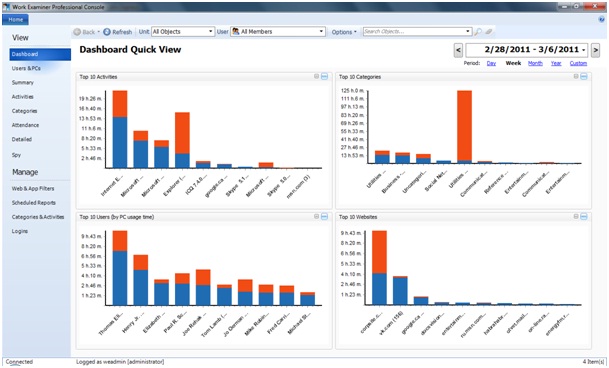
When rendered, Dashboard reports use parameters selected in Report Controls.
Select Settings item in the context menu to change report parameters:
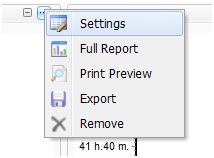
User can add and remove Dashboard reports. To delete a report – select Remove button from the context menu: Select Add Report in the Options menu to create new Dashboard report.
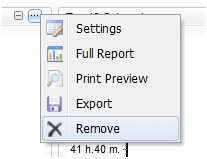
If you double click on the report – you’ll be redirected to the full report view.
Start to monitor employees instantly!
Install our solutions all over your network within 5 minutes