WEBlog - discover interesting things about your employees.
All posts
2023 Work-From-Home Productivity and How to Boost It with Employee Monitoring

Lockdowns caused by COVID-19 throughout 2020 made all companies large and small shift to working from home, which became a fresh remote work experience for many employers and employees alike. Some of them managed to survive the transition successfully, while others had to struggle through adjusting to the new normal. It’s no wonder that last year, the Society for Human Resource Management reported over 7 in 10 employers running into difficulties with switching to remote work and 2 in 3 organizations suffering from a decreased employees’ morale. The same survey showed that 35% of employers had to grapple with productivity challenges. But are these data still relevant?
2023 Statistics on Work-From-Home
Now, in 2023, we are still at risk of facing quarantines despite vaccination campaigns going on. However, the remote work landscape has changed dramatically. First of all, many employees discovered the benefits of working remotely, specifying flexible schedules, the ability to work from any location, and no necessity to commute as the key advantages. These findings are published in a 2021 report by Buffer, which also says that 96% of people who were forced to work from home due to the pandemic would love to repeat the experience at least from time to time.
In their turn, employers are eager to introduce remote jobs, flexible hours, and hybrid workplaces, as this makes their businesses more sustainable and allows attracting more talents. The latter is proved by a survey showing that 35% of employees are going to look for another job if returned to fully on-site work after the pandemic is over. And statistics collected throughout the crisis reveals that the workforce can be even more productive when working outside offices. For example, 94% of 800 employers surveyed by Mercer stated that productivity was the same or higher than before the pandemic.
It seems that productivity declines are to a greater extent associated with companies’ readiness to help their staff in switching to work from home than with the employees’ commitment to fulfilling their duties. This is how we can interpret the figures provided by The Conference Board: only 20% of organizations that had over 10% of remote workers before 2020 self-reported a decrease in the performance of their workforce as against 41% of companies with fewer or no remote jobs.
So, those businesses that could better adjust to remote work didn’t suffer performance losses and were able to enjoy certain benefits like cost savings, employee satisfaction, and others. Still, working from home comes with many distractions and requires additional tools. That’s why employers need to understand what they can and should do to improve their remote workers’ productivity.
5 Sure-Fire Ways to Spur Work-From-Home Productivity
Accept greater freedom
Yes, homes are full of distractions, and it makes no sense to add them by sending a message or giving a video call every half an hour just to check who is doing what. Surely, you might be accustomed to looking over your employees’ shoulders in the office since this helps you keep track of their progress. However, constant intrusions and multiple updates will take up time and affect your workers’ focus, which doesn’t contribute to effectiveness. Instead, you should set clear goals and deadlines while also specifying timing for updates and emergency communication channels in case something goes wrong. Then, you should recruit all your willpower and let your team do the job without excessive supervision.
Create a helpful working environment
You might not be happy to spend extra money, especially amid the economic downfall, but you should provide your WFH staff with necessary software and devices to expect high performance. Speak to your team members and think through their duties to identify what tools they do need to be efficient. Some tasks may require a professional-level printing device, while others will go smoother if you invest in sit-stand desks — don’t pass on those problems to your remote workers since your disregard of their needs will affect productivity and loyalty. In addition to equipment, take on board helpful digital tools like collaborative platforms and anything you might need based on your business specifics.
Don’t overdo it
While apps are really useful in many aspects, too much of them will do more harm than good. First of all, each new program takes some time to deploy and master, especially if the software is feature-rich. Further, switching between multiple apps requires constant refocusing and reduces productivity. Last but not least, when information is scattered across many platforms, it is easier to miss something and more complicated to ensure data protection. So, don’t grab every new solution you stumble upon on the Internet; review your tech stack carefully and select only a couple of the most useful and convenient tools.
Develop clear policies and practices
Since working from home allows for more flexibility and freedom, your staff is likely to go off-piste from the traditional workflow, with standards applicable to a structured environment not working anymore. So, you need to give them explicit guidance on how their job should be organized, controlled, and evaluated. Do you want them to work flextime or standard hours? How are you going to measure their performance? What is about the chain of command? Clear policies and uniform standards will give your remote staff a complete understanding of your requirements, build trust, and ensure consistency across workers and teams.
Use video calls wisely
Video conferencing has become a silver bullet of the corona crisis, providing a fast and convenient way of passing information between employees, partners, clients, and whatnot. But do you really need one group conversation daily? And how much time do you spend talking tête-à-tête with each of your remote employees? Numerous video calls throughout the day are pure distractions, and they get your staff nervous, especially if not scheduled in advance. Messaging or emailing is often a more time-saving option since, unlike video calls, they require little preparation. Work out a meeting schedule fitting the pulse of your workflow, for example, one 15-minute group call a day and a long meeting once a week, with one-on-one conversations every other week or on-demand.
How to Monitor Employees Working from Home
Trust and freedom don’t mean the ultimate absence of supervision. In fact, if incorporated smartly, WFH monitoring can help your employees to better adjust to a new working environment and your requirements by revealing productivity gaps and patterns as well as possible violations of established policies. From an employer’s point of view, employee monitoring provides even more opportunities to keep performance up. Here is what you can do with the Controlio employee monitoring software.
Controlio generates reports on productivity for each employee or team connected.
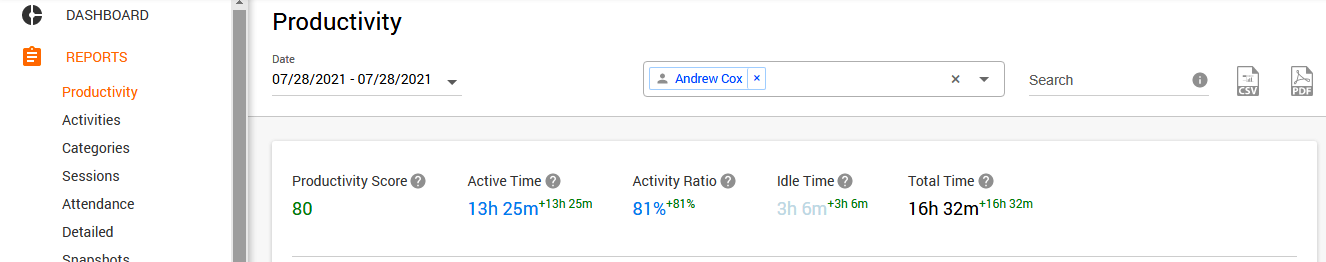
You don’t need to calculate anything yourself: just set up productivity levels for apps and websites depending on the tasks assigned to users. By identifying distractive activities, you will be able to guide the employees in the right direction.
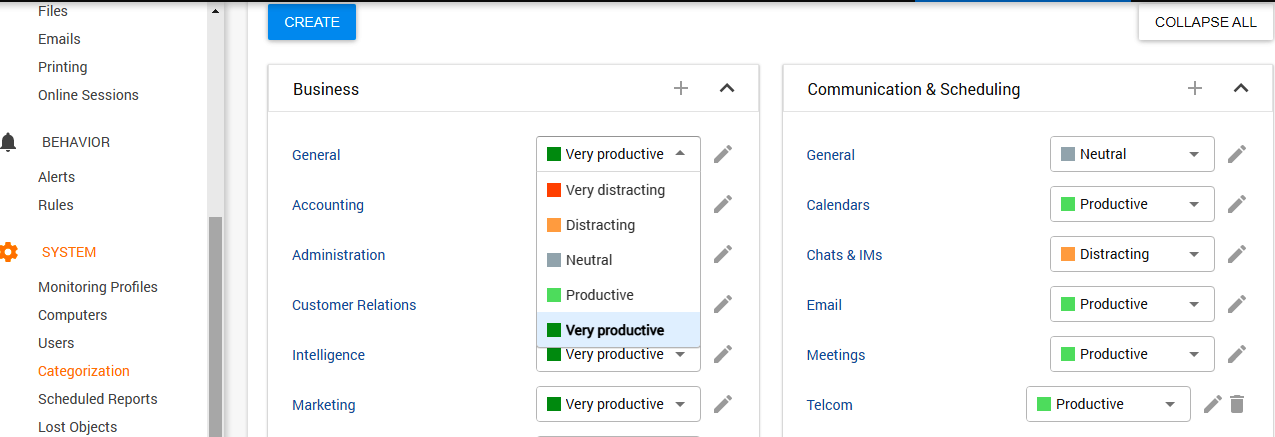
The information is visualized through intuitive graphics, making it easy for you to compare the performance of multiple workers and detect certain patterns. At the very least, it will prompt who of your workers should be rewarded to keep the whole team motivated.
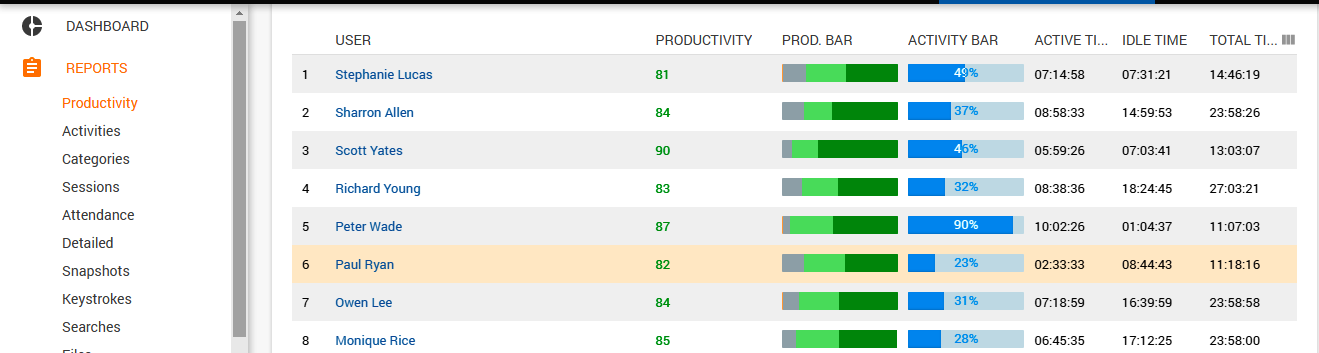
You can view attendance and calculate working hours, breaks, and overtime while adjusting settings to comply with different time zones and working schedules. Now you can accommodate flextime and hourly pay without wasting your money.
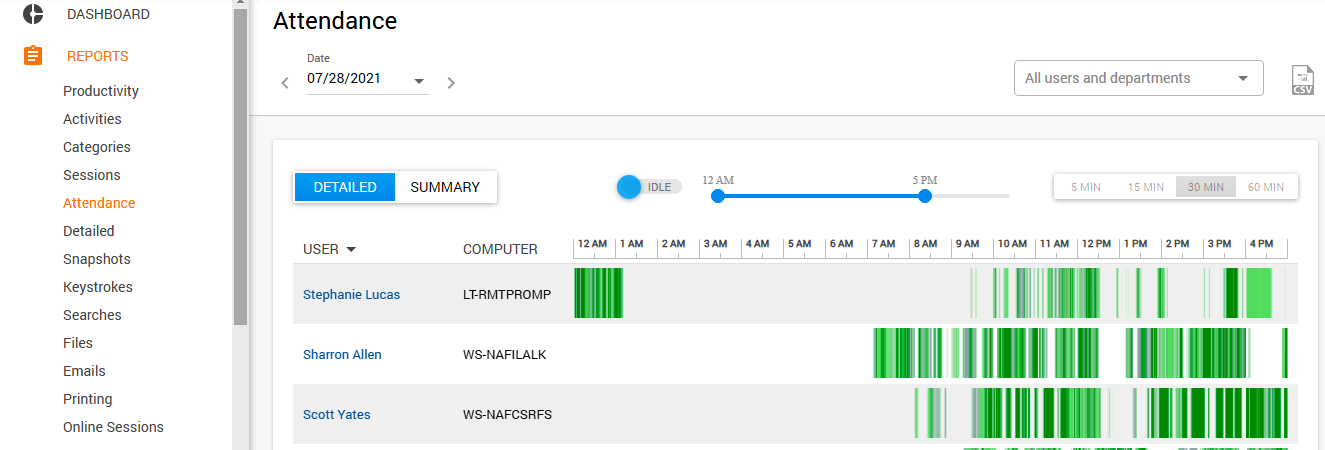
The Sessions tab leads you to the Logons report showing when users log in or log out and what computers they were using.
This feature helps to deal with security issues along with time tracking.
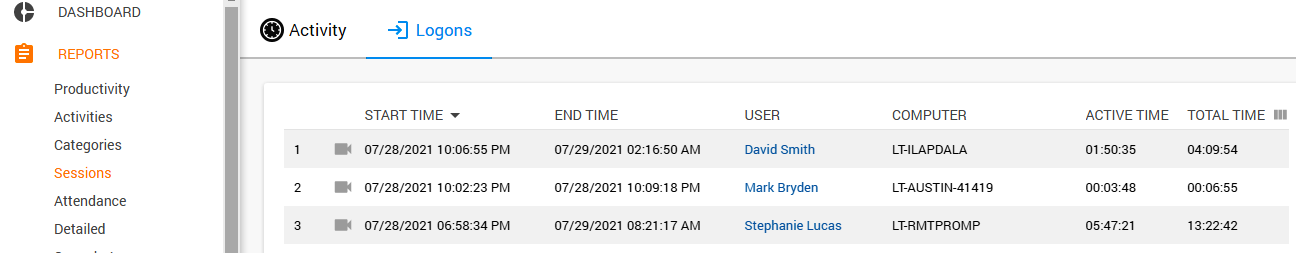
The recording feature allows you to see computer screens in real-time, which is instrumental for tracking your team’s progress without the need to distract them by calling or messaging.
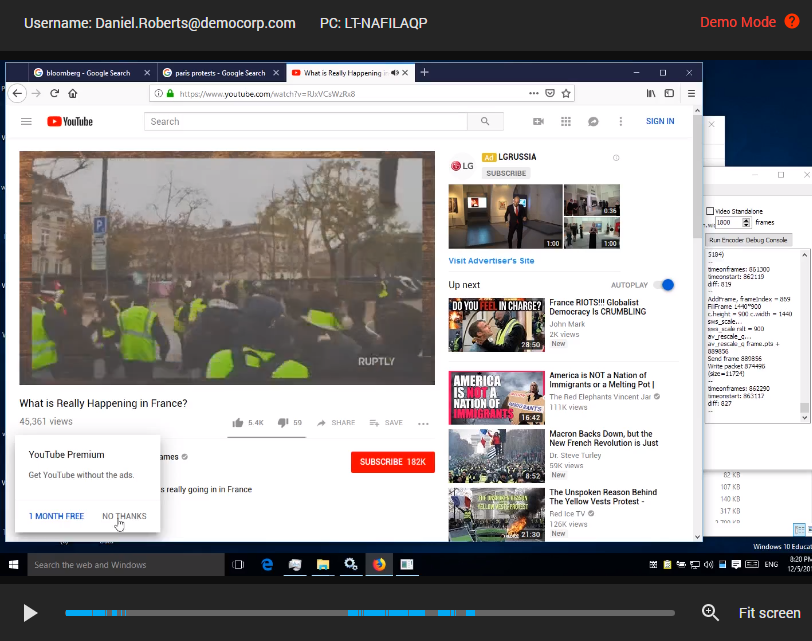
You can also avail of the Snapshots report, which contains thumbnails of users’ screens, generated every five minutes of a user’s activity. Should you need a record, you may visually navigate between snapshots to find it.
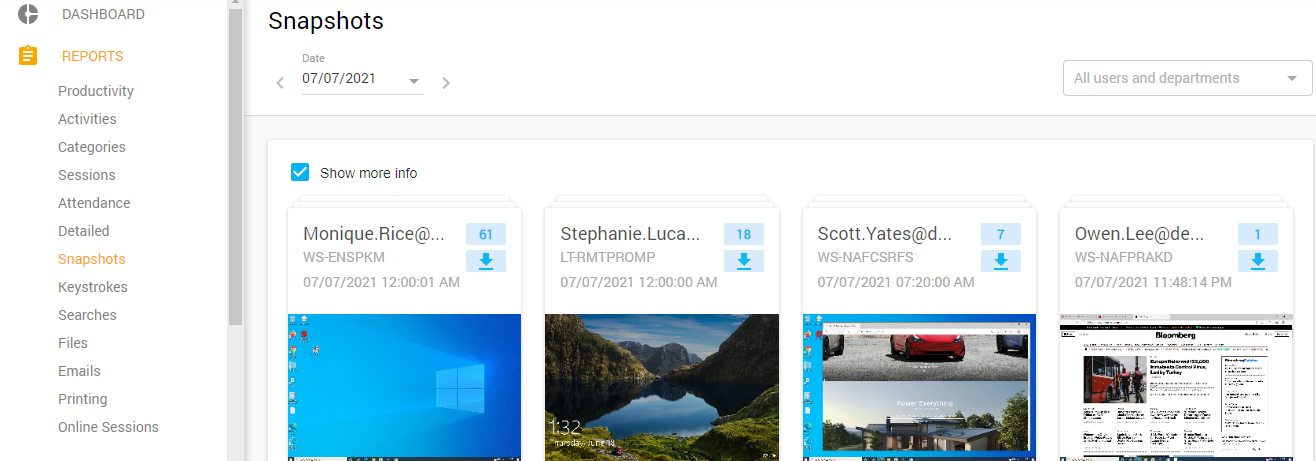
Controlio captures online activities and shows them in real-time through the Online Sessions widget. All the employees who are currently online are displayed along with the activity specified and live streaming attached. So, you always have a chance to step in if these activities don’t comply with your policies or interfere with work.
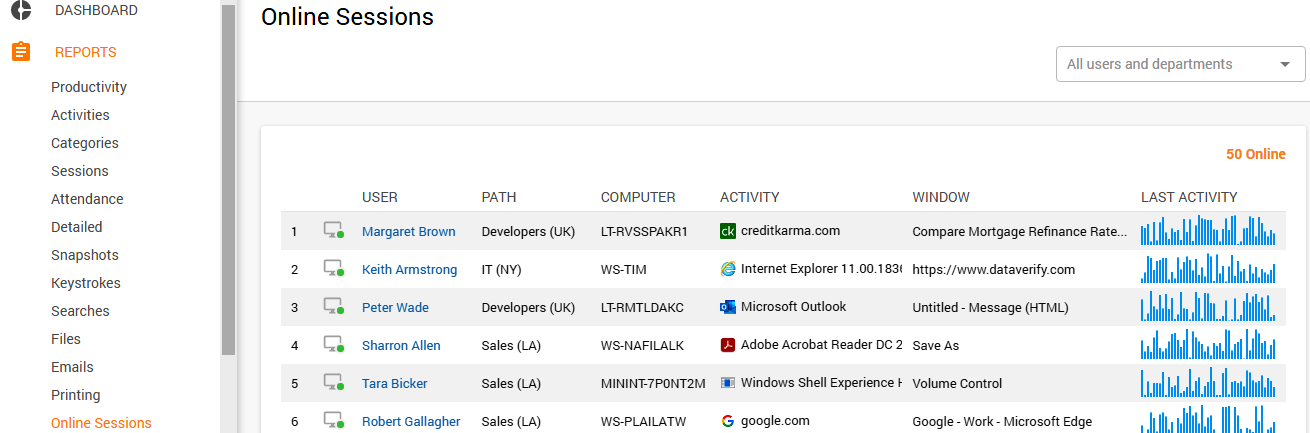
Aside from monitoring, Controlio is designed to block distractive apps and inappropriate websites or send alerts and warnings triggered by various user activities associated with productivity loss.
With so many features available, you are sure to find the best way to improve work-from-home productivity even if you have never dealt with remote work before.
Share a post
Start to monitor employees instantly!
Install our solutions all over your network within 5 minutes