WEBlog - discover interesting things about your employees.
All posts
Employee Login/Logout Software: Does It Really Help?

How do you keep track of your staff’s attendance? Do you have some kind of check-in/check-out devices physically installed in your office space or on a working site? Or, maybe, you count heads following the same old formula from time immemorial? Anyway, if you are still unaware of employee login/logout software, it’s time to fill the gap and learn how you can benefit from it.
How Employee Login/Logout Software Works
Unlike various scanners working as part of access control systems and recording the time when employees enter or exit certain premises or workstations, login/logout software is installed on computers to register the time when the staff starts or ends sessions on the work PCs. So, the software keeps more accurate records of labor hours spent in front of desktops since a person can check in on entering an office and waste another hour of their workday making coffee and chitchatting with colleagues.
Here you may say that any worker can log in to a computer and then go to make coffee with the same result. Right you are! However, login/logout software goes beyond just registering a user entering the system. In fact, this type of digital solutions usually serves as a part of a bigger system designed to monitor all kinds of activities users perform on computers. As such, the software records not only logins/logouts but also everything in between. Namely, it captures apps and websites opened and closed; keystrokes and mouse movements; various operations with files, and so on. At the end of the day, you learn:
- when each of your employees started working;
- when they finished working;
- what computers and other digital tools they used;
- whether they were really working, and more.
But why do you need all this information, and what value does it deliver? You might be surprised by the answer.
Why Login/Logout Monitoring Matters
To fix attendance issues
The first point is simple – workplace attendance. Even if you don’t pay hourly, you definitely hire your employees for them to be worth their keep. And it’s kind of unfair when some of your team members work bell to bell, while others waste an hour here and 30 minutes there. In fact, this is how your staff’s morale is ruined day by day — diligent workers lose their motivation if they see that punctuality, compliance with the company’s policies, and hard work make no difference.
Besides, attendance issues often result in the domino effect impacting other workers and the overall performance. When one employee tells jokes instead of getting to work, he or she prevents the whole team from doing a job. If someone fails to turn up on time or leaves the workplace earlier, another staff member has to pick up the slack, which often leads to chaos and anger. Moreover, the employee who was absent and got out of workflow may need some time to be put into the picture, and this also requires distracting and irritating colleges. The productivity drops; the atmosphere becomes toxic; the earnest workers suffer from overload. Do you still think you don’t want to know who is always late?
To avoid overtime and burnout
Do you really need to spend your money on getting a job done after hours? Obviously, overtime has to be paid, and it may cost you more than you think. The International Game Developers Association report shows that productivity decreases immediately upon starting overtime and those workers who sweat eight 60-hour weeks generate no more outcomes than those who work eight 40-hour weeks. Another source explains how you can be paying 50% more for getting 50% less.
Now imagine you are able to learn that one of your employees works overtime regularly, while another one plays computer games from the afternoon on because he or she manages to fulfill all the tasks assigned. Wouldn’t you say there is some imbalance in their duties and work scope? It is a nice chance to rethink the load and distribute tasks more evenly to avoid both idle time and overtime.
In addition to decreased performance coming with after-hours, you should think of losses associated with burnout. Long working hours lead to serious health issues and even deaths, which translates to sick leaves and, again, reduced productivity. Add your staff’s mental health, and you will arrive at a higher turnover rate, as employees suffering from weak time management tend to look for jobs with a friendlier environment.
To accommodate flexible hours and remote teams
Working from home is the new normal nowadays, and Upwork predicted a rise of the remote workforce up to 73% by 2028 even before the pandemic. Freelance has been booming due to its efficiency while flexible schedules inspire 80% of workers to stay loyal to their current employers. To put it simply, you will be more competitive in hiring and retaining talents if allowing for something outside the fixed full-time scheme.
However, any business needs to be cost-conscious and productive. So, you should track working hours for your remote and flextime employees, not to mention teams you may scatter across several offices. Employee login/logout software provides you with convenient tools to manage your hybrid workforce and prevent performance slumps — and all that based on fair and transparent policies.
How Controlio Monitors Employee Login/Logout
The first step to understanding your employees’ actual schedules is taken through the Sessions section of Controlio’s dashboard. Here you will find the Logons icon, by pressing which you will be transferred to a list of all the staff members connected. Each time a user logs in/out or locks the Windows PC, Controlio records these activities as Start and End times.
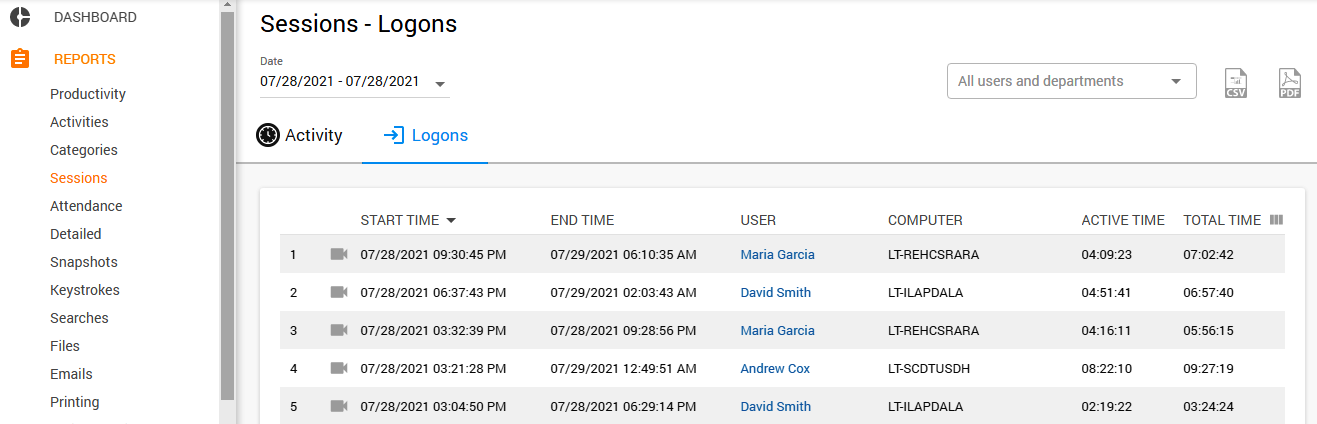
By clicking on a user’s name, you will get even more information on the employee’s activities thanks to the Heatmap tab showing how the performance changes with time, day by day and hour by hour. This graphical representation delivers a quick insight into the working hours, also revealing overtime, time shifts, and other issues.
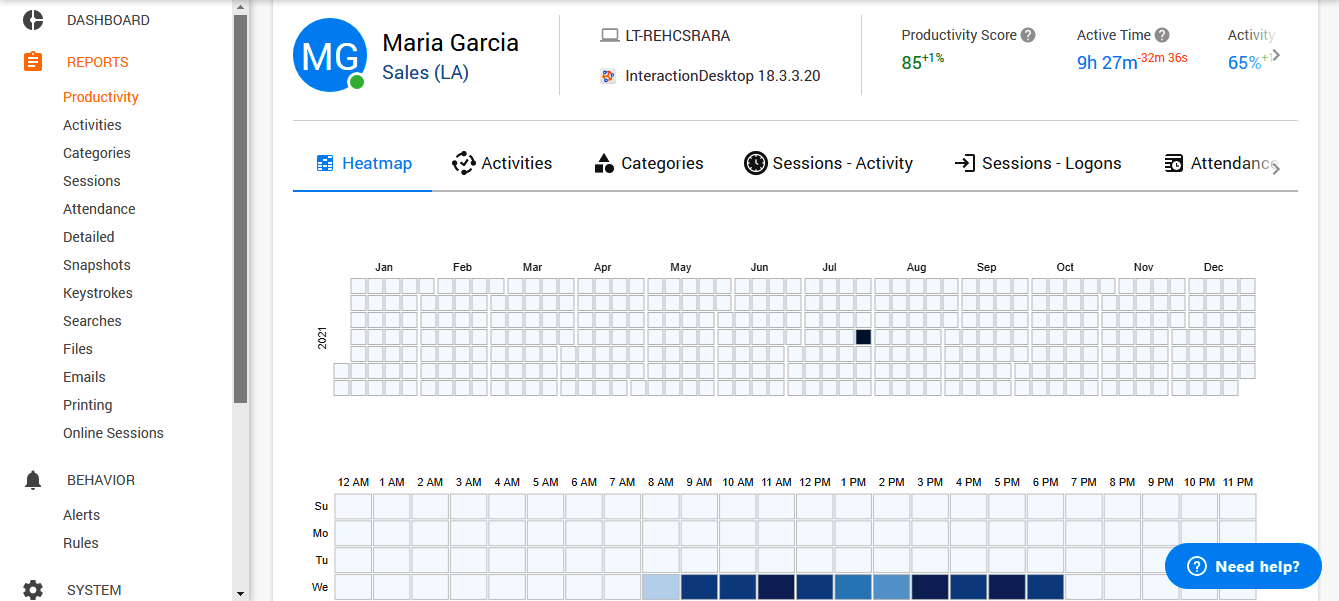
Going back to Sessions, you can use the Activity tab to look at daily working sessions from another angle. This report focuses on the users’ interactions with a mouse/keyboard and displays the very first and the very last activity on a daily basis. It is a better worktime/attendance view as against Logons reports, as today many users make no logout for many days or weeks.
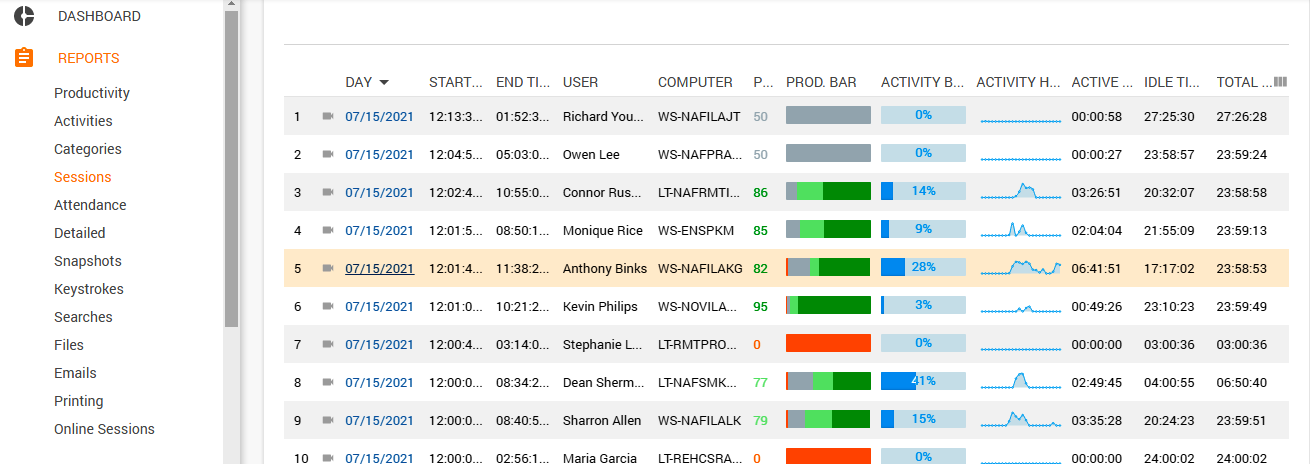
Controlio generates meaningful statistics by calculating productivity scores, putting together a productive/nonproductive activities ratio, and showing an activity/idle time balance. These data also include an intuitive graph with active time distribution during a workday for you to spot performance hills and valleys across different members of your team and even different teams.
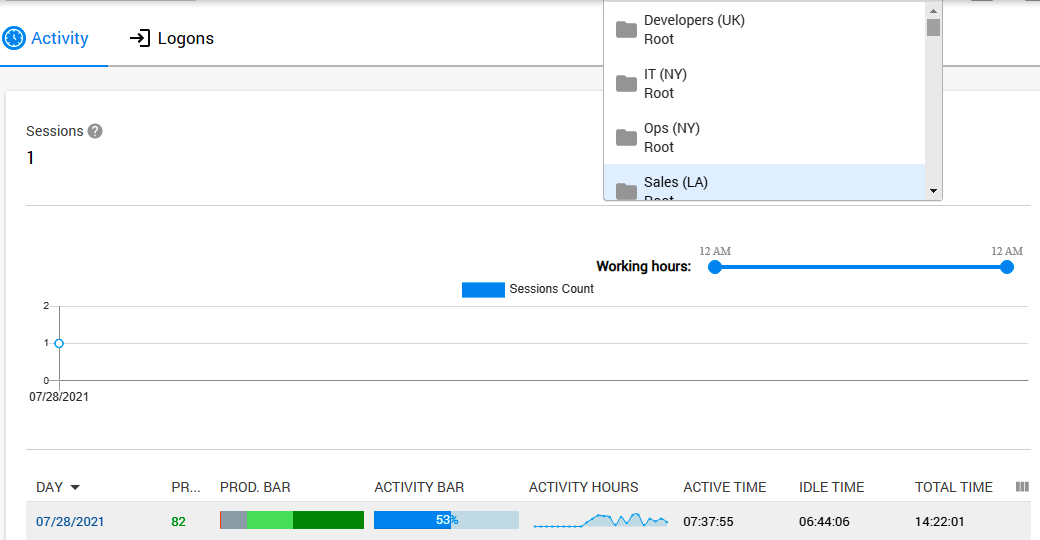
Both reports come with screen recordings attached to users for a more detailed understanding of online and offline activities performed on the desktops.
Keep in mind that we have described by far not all the benefits of employee login/logout monitoring software, for example, those related to security issues. But we are going to cover the topic in another post, so stay tuned!
Share a post
Start to monitor employees instantly!
Install our solutions all over your network within 5 minutes