WEBlog - discover interesting things about your employees.
All posts
Top 10 Remote Work Software Solutions for 2023

The job market has been changing dramatically, with more and more companies hiring talents from around the world to work remotely. This transformation is heavily fueled by the advancement of digital solutions connecting people via the Internet. The outbreak of COVID-19 has only accelerated the overall digitalization, as many businesses have moved online due to lockdowns. However, arranging a smooth workflow for a remote team is a tricky task, especially for those used to managing people in a traditional office environment. That’s why we have created a shortlist of remote work software solutions that can help you embrace the new normal in 2022.
1. Controlio – remote employee monitoring
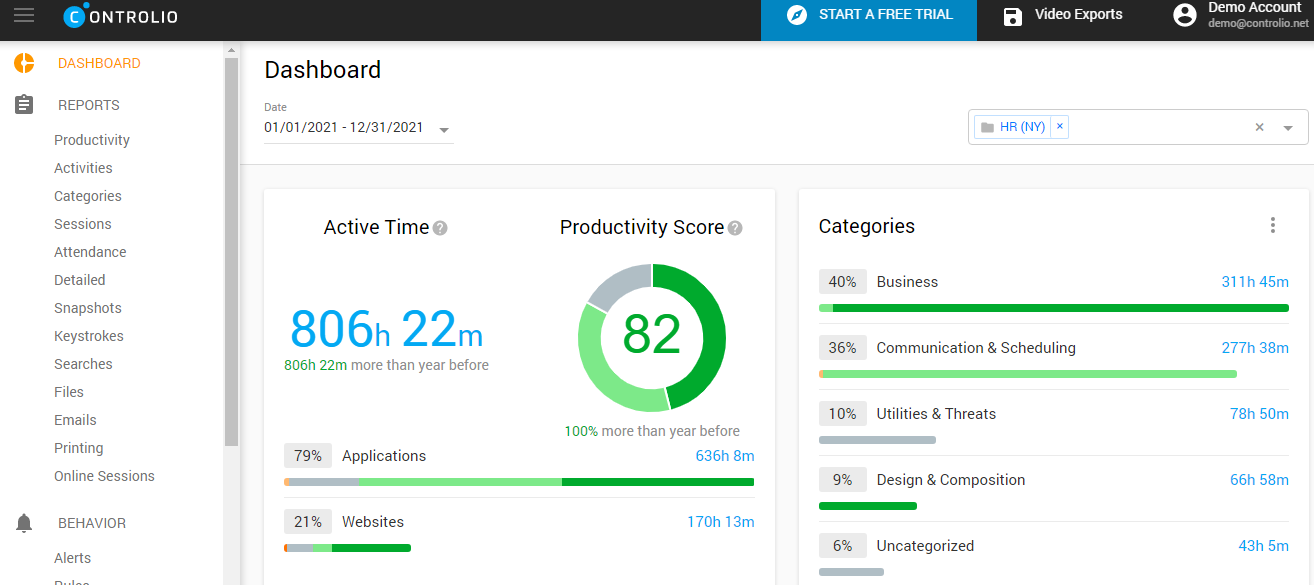
One of the biggest WFH-related fears for employers is a productivity drop. Unable to provide in-person supervision for their teams, business leaders believe that the staffers will fail to cope with multiple distractions. Controlio helps both parties, tracking who is doing what and when.
Coming in web-based and on-premises versions, the app records activities performed on Windows and macOS-powered desktops and transforms the data into user-friendly reports. It calculates productivity scores, showing how efficiently your remote workforce uses its computers and working hours. Controlio keeps track of attendance, recording logins/logouts and active/idle/total time spent on the desktops. It allows assigning different productivity levels to apps and online resources to detect distractions, analyze the true value of these digital services, and make corresponding improvements. Some performance upgrades can be made immediately, as you can monitor your staff in real-time.
Controlio’s features are not limited to tracking only. The app is designed to deliver a proactive approach to performance issues. You can block distractive websites and apps, such as social media pages and online shops, or configure flexible access based on your business specifics. The monitoring and blocking features of Controlio reach beyond the productivity boost, shielding a company from many threats, such as inappropriate workplace behavior, malicious insiders, and external cyber-attacks.
Features
- Real-time monitoring
- Detailed reports on users, computers, and activities
- Alerts on specific activities
- Bans on distractive and risky actions
- Screen records and live streaming
- HIPAA/GDPR compliance
- Flexible settings
- Free trial
Pricing
- Cloud — $7.99 per user monthly
- On-premises — on request
- Private cloud — on request
2. Zoom — video conferencing
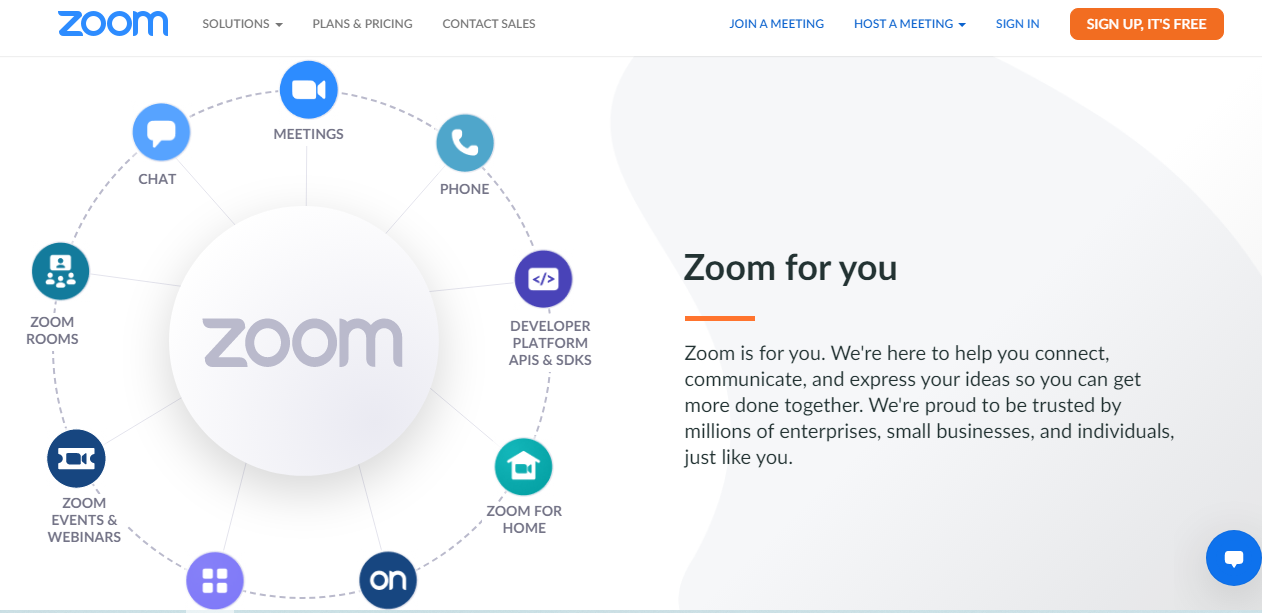
According to Atlassian, an average employee attends 62 meetings monthly, which is seen as excessive by many experts. Nevertheless, meetings remain an integral part of collaboration between teams and individuals, and even lockdowns cannot prevent employers from holding them regularly. The more so that they have such a flexible and sophisticated tool as Zoom.
The video conferencing platform can host audio and video meetings for up to 100 participants in its free version, which expands to whooping 500 or even 1,000 people in paid plans. Without spending a dime, you can communicate with your teams, clients, or partners for up to 40 minutes or opt for one-to-one conversations, which are almost unlimited. It is easy to invite participants by simply sending them a link to a meeting via instant messengers, email, or social networks. The platform is available via a browser, and there are apps for iOS and Android-based devices.
However, Zoom’s functionality goes beyond meetings. The platform accommodates private and group chats, webinars, live streams, screen sharing, scheduling, and more. It allows recording, saving, and sharing files, along with multiple integration opportunities. And, of course, Zoom is praised for its excellent audio and video quality.
Features
- Lavish free account
- Add-on plans for better flexibility
- Compatibility with Windows, macOS, iOS, Android, Chrome OS, and Linux
- Audio and video meetings, webinars, and chats for group and private communication
- Virtual events with built-in ticketing
- Enterprise-level cloud phone system
- Zoom for Home kit with compatible devices
- Virtual workspaces
Pricing
- Free plan
- Pro — $14.99 per month
- Business — $19.99 per month
- Enterprise — $19.99 per month
- Add-on plans — starting at $40 per month
3. Trello — project management
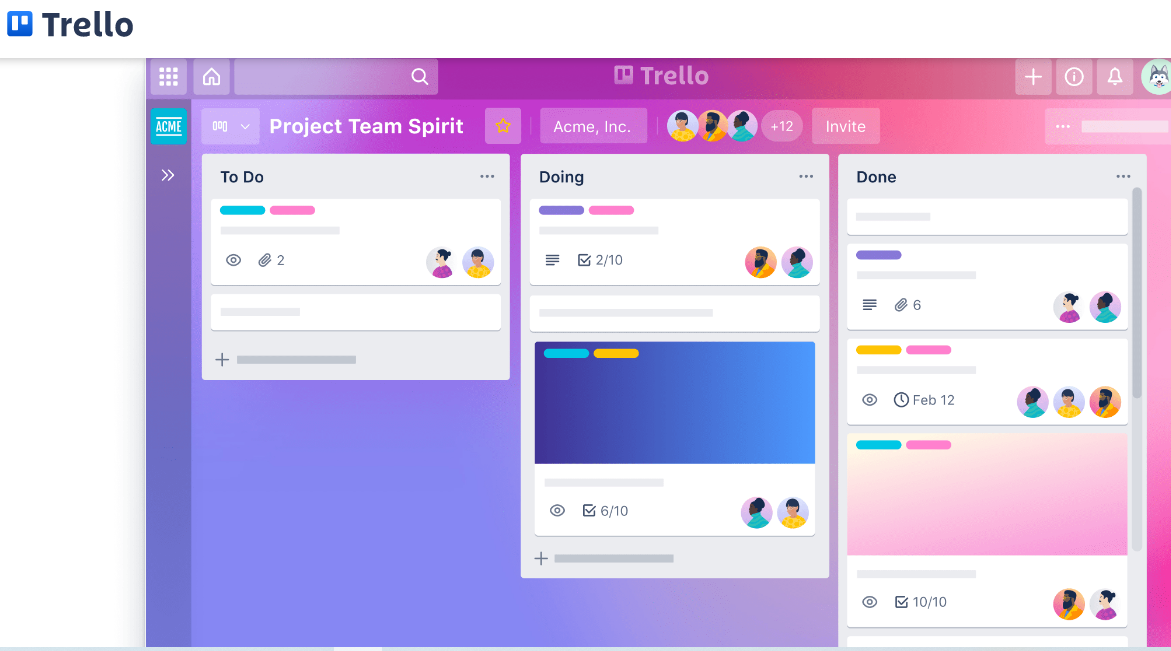
When many people work on different parts of the problem, it can be a mess. And the mess is likely to grow into a complete disaster when your team members work remotely and you cannot orchestrate the process for it to run like clockwork. Actually, you can if employing a project management tool like Trello.
This web service helps track and organize teamwork or personal projects to meet deadlines perfectly. Here, you can assign a task to one participant or an entire group, set deadlines for projects, share comments on workflows, create checklists, store and share files, monitor productivity, and enjoy other benefits of smart remote-work software. Based on the kanban method, Trello is easy to use since it breaks down the most complex projects into simple boards and cards, with all in-between tasks nicely visualized and streamlined.
The service allows for integration with many popular tools, including Dropbox, Slack, and Google Drive. It can be accessed via the most common browsers without downloads, but apps for desktops and portables are also available. Even its free version provides almost all the functionality with unlimited storage, integrations, and participants.
Features
- Accessible through Chrome, Firefox, Safari, and Edge
- Apps for iOS, Android, macOS, and Windows
- Free plan with unlimited members
- Huge library of templates
- Custom backgrounds and stickers
- Integration with more than 200 apps
- Visualization of performance metrics
Pricing
- Free plan
- Standard — $5 per user per month billed annually
- Premium — $10 per user per month billed annually
- Enterprise — $17.50 per user per month billed annually
4. Google Drive – cloud storage for documents
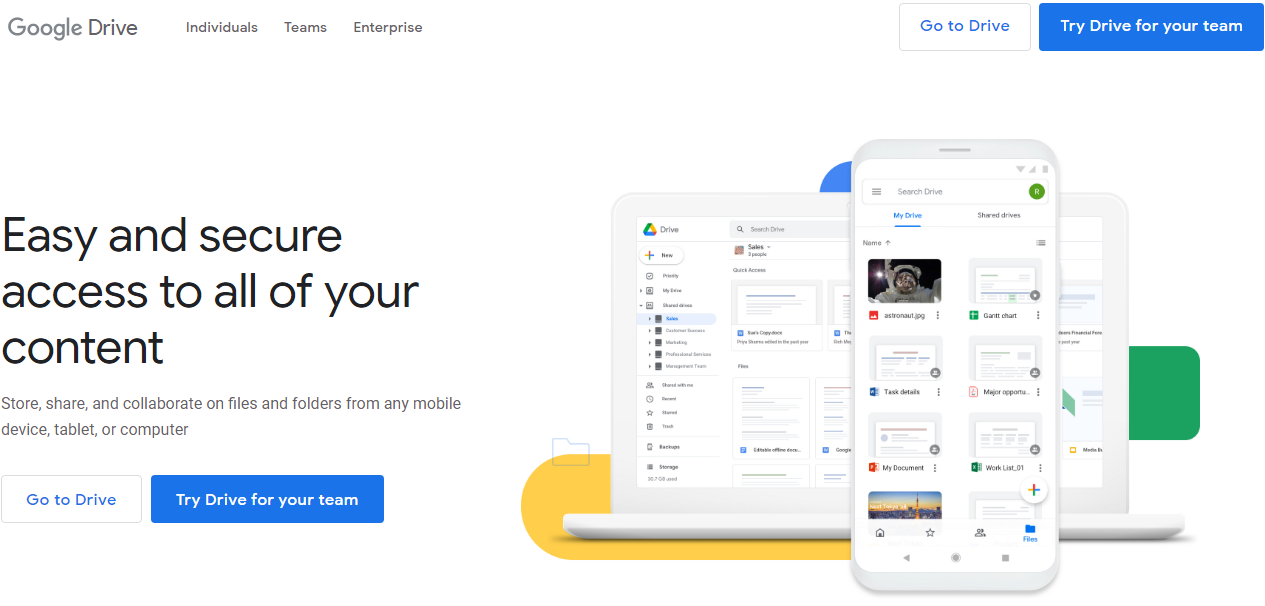
Sending documents back and forth via email is not the safest and fastest way to ensure a smooth flow of documents between members of your remote team. Cloud-based storage solutions are far more convenient, and Google Drive is the most accessible among them.
The storage is designed to save files in a dedicated place where multiple users can access and edit them if this privilege is granted by the account owner. The service allows for synchronization with all kinds of devices, so your team members will be able to access the documents via their PCs, laptops, tablets, or mobiles. You can smartly arrange files into different folders, use ready-made templates of various documents, filter your papers, and search through them with a built-in search bar.
The best thing we like about this storage is its integration with office applications from the Google Docs suite, which facilitates a collaborative effort on creating spreadsheets, presentations, forms, and other file types. The service supports over 50 formats, and even more file types can be processed with third-party apps. The free storage space of 15 GB is sufficient to start with, while it can be expanded to 30 TB with paid plans.
Features
- File storage, sharing, and editing
- Synchronization across multiple devices
- Web interface and apps for Windows, macOS, Android, and iOS
- Google Docs, Google Sheets, and Google Slides attached
- Adjustable privacy settings for files and folders
- Shared storage with Gmail and Google Photos
- Offline access to the Goggle Docs suit
- Dedicated solutions for individuals, teams, and enterprises
Pricing
- Free plan
- 100 GB — $1.99/month
- 1 TB — $9.99/month
- 2 TB — $19.99/month
- 10 TB — $99.99/month
- 20 TB — $199.99/month
- 30 TB — $299.99/month
5. Slack — business messaging app
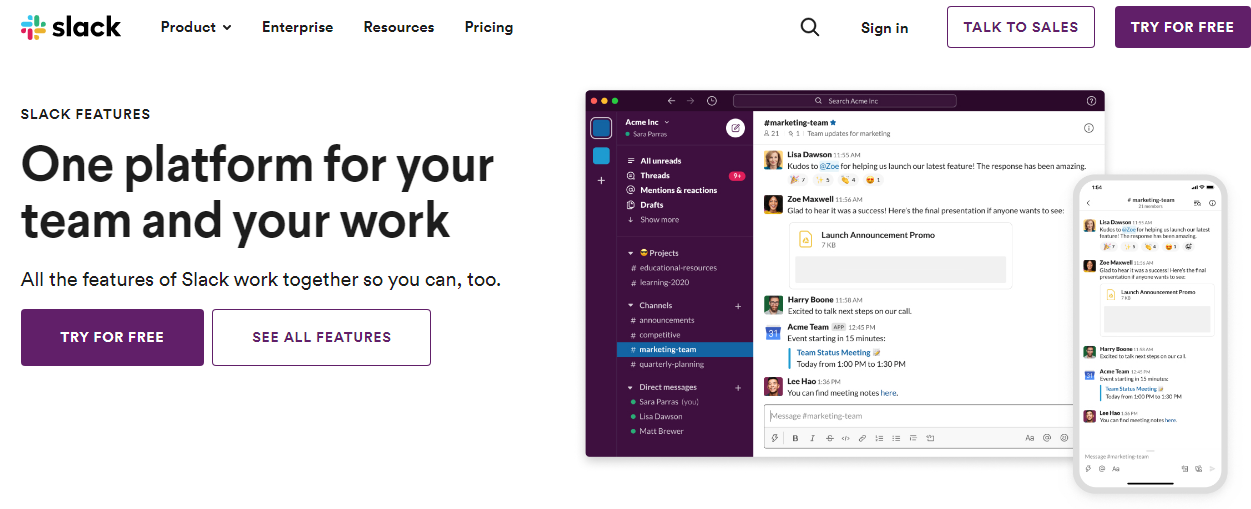
Surveys say that many remote workers have listed video meetings among the main distractions during lockdowns. Well, an instant messenger can be a better option in many work-related scenarios, the more so that they don’t require any preparations or specific technical knowledge. And definitely, you should try Slack.
Actually, this remote work software is much more than a simple messenger, as it adds audio and video calls to messaging opportunities. The latter ones include real-time and asynchronous text messages along with group (channels) and person-to-person (direct messages) chats. Group chats are divided into public and private, but you can also invite up to nine people to communicate in a DM. Users join private chats via invitations or URLs sent by admins.
In Slack, you can create dedicated channels for each project or task, share files and screenshots, search through the content of conversations, start a live voice talk, receive mentions and notifications, and respond to messages with emojis. The communication tool provides awesome possibilities of integration with popular digital solutions, starting from Google Workspace and ending with RSS feeds.
Features
- Highly structured environment
- File, image, and video sharing
- Searchable content
- Push notifications
- Audio and video conferencing
- Accessible via a browser
- Apps for macOS, Windows, Linux, iOS, and Android
- Over 2,400 apps available for integration
Pricing
- Free plan
- Pro — €6.25 per user per month billed annually
- Business+ — €11.75 per user per month billed annually
- Enterprise Grid — on request
6. iSpring Learn — remote employ training
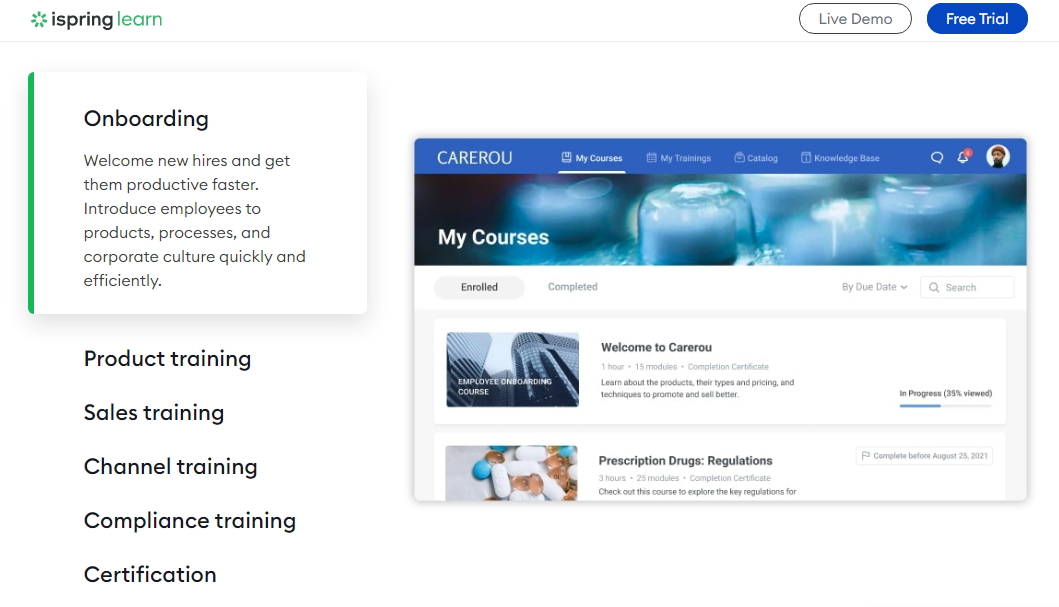
Surely, you can train your remote workforce through webinars, but it might be tricky to synchronize all schedules and paces of learning. This is where learning management systems come in handy, providing a platform for you to create and track e-courses. iSpring Learn is one such platform, which focuses more on the need of businesses rather than educational establishments.
Unlike e-learning behemoths such as Moodle, iSpring Learn is easy to master even having no technical skills. You don’t need to configure anything and can start uploading training materials straight away upon signing up. Guidelines, instructions, presentations, or product updates are accepted in various formats, from documents to audio and video files. The app allows combining materials to build a learning path for your remote workers to smoothly transition from one step to another.
Multiple automation tools remove the need to waste time inviting, notifying, and tracking your staffers. The app also generates reports on attendance, learner progress, and even engagement. And you will have no problem with keeping your staff engaged since the LMS offers leaderboards, points, badges, quizzes, and other gamification features to inspire learners.
Features
- Multiple formats supported, including SCORM courses
- Unlimited storage space
- Built-in course editor based on PowerPoint
- Customizable to match an organizational structure
- Branding and localization
- 23 report templates for gathering all kinds of stats
- Integration with Zoom for online webinars
- iOS and Android apps
- Free trial
Pricing
- 100 users — $3.66 per user/month billed annually
- 300 users — $3.00 per user/month billed annually
- 500 users — $2.82 per user/month billed annually
- Custom — on request
7. LightShot – screen capture tool
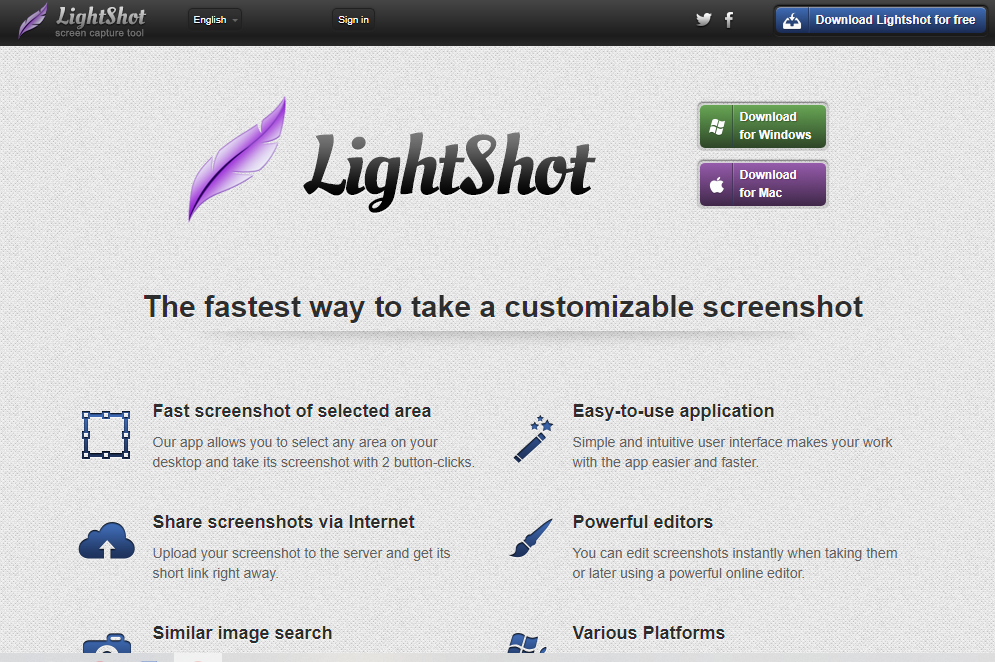
Sometimes, it’s better to keep it simple and avoid overwhelming your remote team with feature-packed solutions. When you want to quickly provide an example, illustrate a problem, or highlight an important aspect, the only tool you may need is LightShot.
This app allows taking screenshots by pressing one hotkey. Then you just need to move your mouse, outlining the part of the screen you would like to capture. This feature removes the need to crop the image afterward if you don’t need to show a full-screen picture. However, full-screen shooting is also available with hotkeys. As soon as the area for capturing is defined, you can edit the image by adding arrows, text notes, boxes, and other most used effects available in the sidebar right next to the picture.
Sharing a screenshot is no less easy. You can choose to upload the image to LightShot’s server, which immediately generates a link for you to share it as you like. In this case, you will be able to view it later in your gallery. But you can also pass it directly to Twitter, Facebook, or Pinterest as well as save it on your device or print it out. All the features are totally intuitive, and you don’t need to navigate through excessive buttons and tabs.
Features
- Lightweight app running in the background
- Full-screen and user-defined shooting
- Easily resizable and editable
- High-quality images
- Automated uploads
- Screenshots saved in a user account
- Available as JPG, PNG, or BMP files on PCs
- Compatible with Windows, macOS, Ubuntu Linux, and Google Chrome
Pricing
- Free
8. signNow — electronic signature software
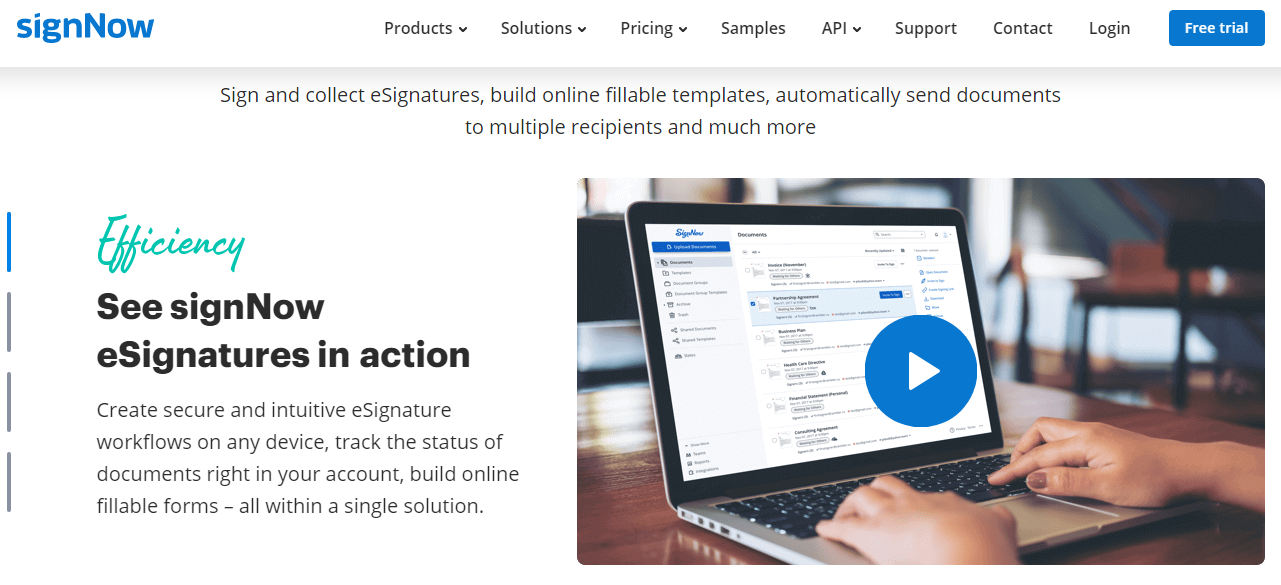
It doesn’t matter how smoothly your workflow is running when it all can come to halt because of documents unsigned. Forwarding papers to collect all required signatures across a remote-work environment is no picnic, but you can cope with that thanks to signNow e-signatures.
This remote-work software combines the features of a reliable e-signature solution and convenient file storage. When you need to get a document signed, you upload it as a PDF file, assign a signer, and specify their email. The app sends an invitation to the person and provides a link to the system. The recipient can then access the document and sign it even without creating an account in the system. You can store the file in a designated folder or turn it into a template to save time on editing. signNow boasts a powerful editor, which allows adding fillable boxes, drop-down lists, calculated fields, or checkboxes to customize a document. Signatures can be typed in, drawn with a mouse or touchpad, or uploaded as an image or scan.
However, it’s not all the magic that is hidden in signNow. The tool is suitable for team collaboration to distribute the flow of documents between users or departments. You can collect payments following document execution through an easy-to-use payment system powered by airSlate. The integration opportunities cover widespread CRMs, productivity tools, cloud storage solutions, and more.
Features
- Legally binding e-signatures
- Online PDF editor
- Workflow automation
- Team collaboration
- HIPAA/GDPR compliance
- PCI for card payments
- Kiosk Mode to collect in-person signatures through portables
- Branding
- Free trial
Pricing
- Business — $8 per user per month
- Business Premium — $15 per user per month
- Enterprise — $30 per user per month
- airSlate Business Cloud — $50 per user per month
9. Officevibe — employee engagement software
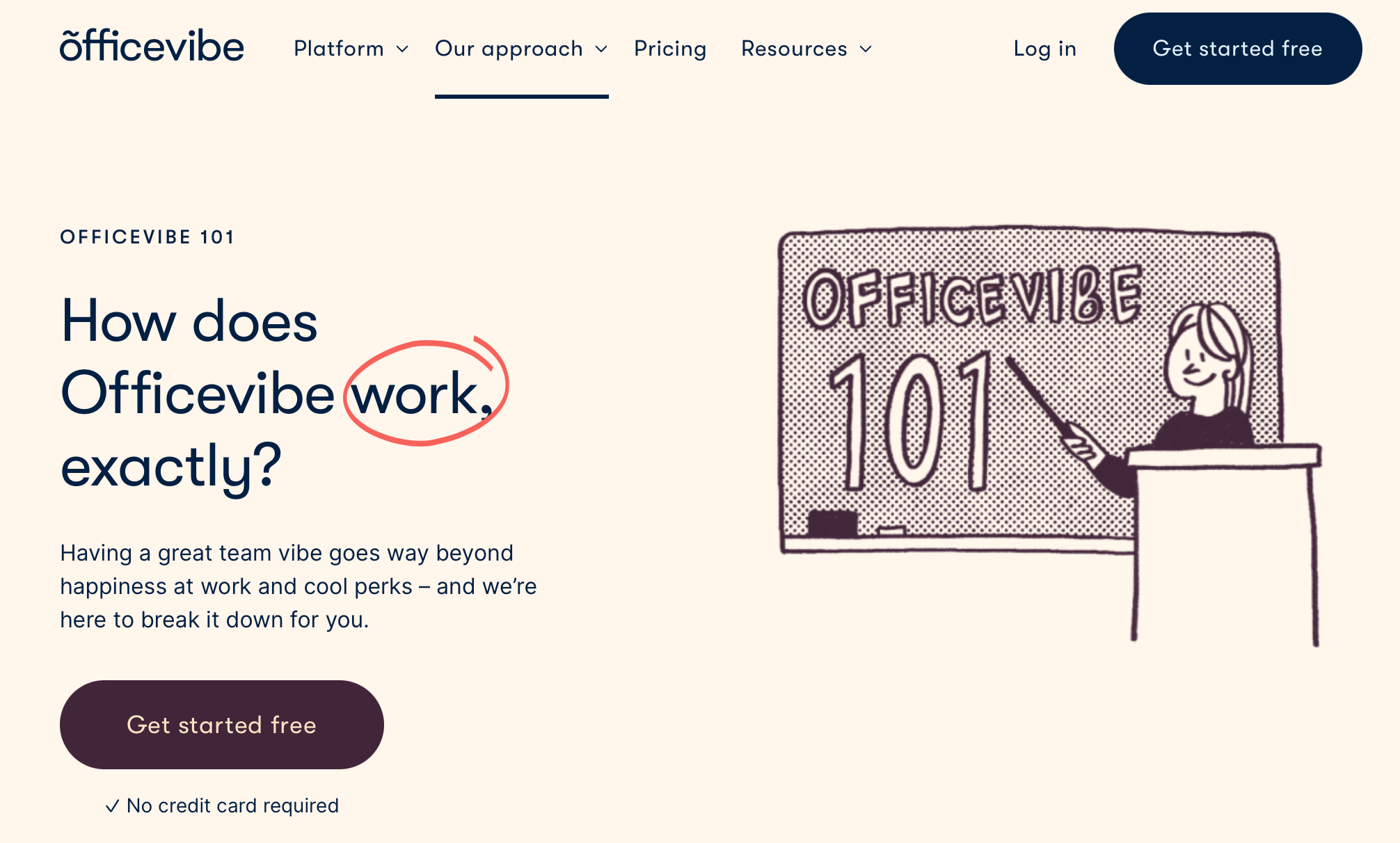
A lack of communication and reduced social connectedness are among the biggest challenges faced by managers and employees working remotely. The sense of isolation leads to lower engagement and productivity since people tend to put more effort into work when they believe everyone around them is watching or working hard as well. Luckily, you can prevent these drops by measuring engagement and implementing early solutions prompted by Officevibe.
This online platform allows managers of remote teams to get regular feedback from their workers through automated weekly surveys, which are short yet relevant and meaningful. The questions are developed in partnership with Deloitte, a major international network of companies providing consulting and auditing services. Officevibe ensures honest communication by collecting anonymous answers and transforms them into easy-to-grasp reports and engagement scores. The latter metrics cover 10 aspects that impact employee engagement, from recognition and personal growth to wellness and alignment.
What is more, Officevibe establishes two-way communication by letting you easily turn employee feedback into a one-on-one conversation right in the app’s chat. You can also schedule a meeting with any team member and create your agenda based on convenient templates designed for specific topics.
Features
- 120+ alternating questions verified by Deloitte’s human capital experts
- Pre-built replay templates and talking points on different topics
- Sharable reports on feedback response rates, meeting participation, and more
- Comparison tables with industry benchmarks
- OKR tool with a tree-view master plan and invitations
- Fun Good Vibes cards for employee recognition
- Helpful in-app guidance
Pricing
- Free plan
- Essential — $5 per person/month billed annually
- Pro — $7 per person/month billed annually
10. Firstbase — IT infrastructure management
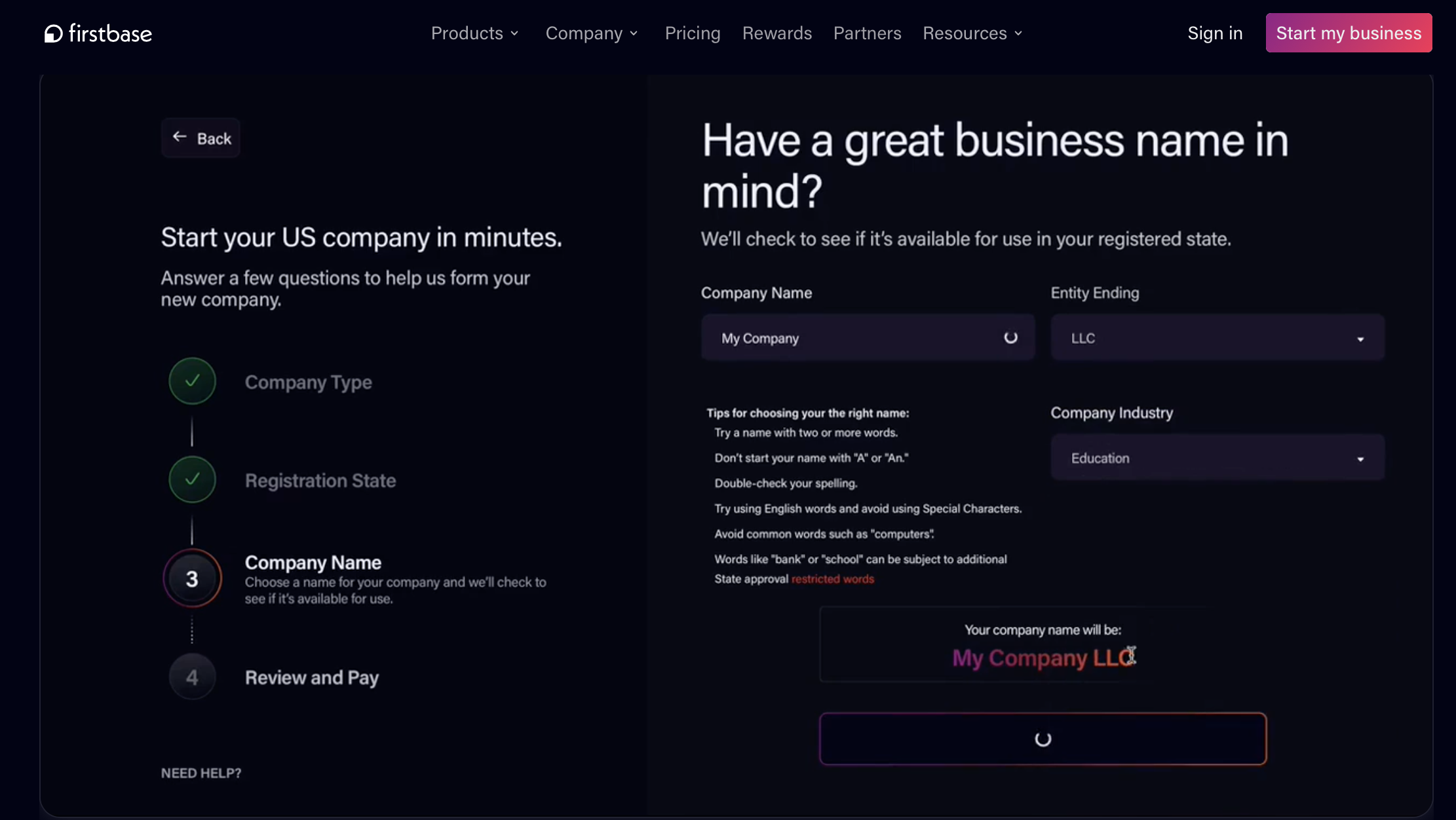
Remote work requires not only a pack of digital tools but also proper hardware to run it, not to mention such small details as furniture and peripherals. Surely, you can shift responsibility for equipping remote workplaces off your shoulders and leave it to your employees, but it’s not the best way to attract and retain talent. Firstbase offers quite another approach to onboarding by delivering a nice combination of software, hardware, and financial tech.
This Hardware-as-a-Service startup gives you the possibility to quickly provide your remote workers with the tools and support they need. They can order equipment via a self-service portal by choosing required gear in a vast catalog, while you can grant or deny order approvals and construct role-specific packages with personalization options. The best thing is that you don’t need to pay for owning the equipment — you just pay a flat fee over the whole period of your subscription to the service.
Besides giving you a way to reduce upfront capital expenses, Firstbase removes all typical headaches of procurement, managing inventory intake, storage, security, and shipping. They ship equipment across borders from their dedicated warehouses and maintain minimum inventory to let your company scale hands down. They also cover equipment grading, refurbishing, retrieval, and redeployment while allowing you to track and manage all your hardware via the portal.
Features
- Convenient self-service for employees
- Extensive range of first-class equipment in a one-stop shop
- Consistent pricing for all the gear over the whole subscription duration
- Real-time order updates
- Fast repairs and replacements
- Reports on hardware condition
- Actionable alerts
Pricing
- On request
In Conclusion
Our pick of the best software for remote work in 2022 is surely not complete. Based on the specifics of your industry and the organizational structure of your business, you may need more tools or some alternatives to the above-listed solutions. However, don’t go overboard with stuffing your remote workspace with dozens of apps, no matter how helpful they seem. According to a survey, modern workers are already overloaded with digital solutions, and 43% of them would like to have fewer apps in their daily routine. So, here are our last tips on choosing remote-work software:
- Analyze your workflow and identify actual needs before you start hunting for new apps.
- Don’t hesitate to use free trials/versions prior to paying for a service.
- Monitor the efficiency of your tech stack usage with a tool like Controlio.
And don’t forget to listen to your team since people come first!
Article Photo © Mad Fish Digital
Share a post
Start to monitor employees instantly!
Install our solutions all over your network within 5 minutes