WEBlog - discover interesting things about your employees.
All posts
12 Time Management Tips to Outperform Your Rivals

Okay, we all know that our workdays consist of the same number of hours that were given to Albert Einstein. The question is why we are much less productive than old Al, despite having all that innovative technology at hand. In reality, a properly selected tech stack can help a lot, but it cannot replace time management skills critical for planning and saving resources. To develop these skills, explore our pick of 12 most helpful time management tips.
Master Task Prioritization
According to the Journal of Consumer Research, people tend to prioritize tasks with the shortest deadlines, even if other tasks deliver better payoffs. But task prioritization requires the ability to arrange assignments in order of importance, not mere urgency. If you want to learn how to prioritize correctly, use proven methods, for example, the Urgent-Important Matrix. It implies sorting ongoing and forthcoming tasks into four categories:
- Important and urgent. These are tasks with deadlines where delays will lead to immediate dire consequences, such as completing a project for a client, answering important emails, or picking up children from school. You must do them right away.
- Important and non-urgent. This category includes tasks with no deadlines yet contributing a lot of value or producing high results with relatively little effort. For example, if you learn a foreign language, it will help you get a promotion. You need to plan when you are going to perform these tasks.
- Unimportant and urgent. This type covers a routine that does not require specific skills but demand immediate attention. It can be anything from sending weekly newsletters to cooking. You should delegate these tasks so that you can focus on important and urgent ones.
- Unimportant and non-urgent. These activities are not useful for getting the job done and do not help to achieve your goal. They range from playing video games and aimless internet browsing to all forms of procrastination. They are the worst productivity killers, and you need to find the strength to put them aside.
Find Your Perfect Scheme to Start a Workday
Getting to work can be even more challenging if you don’t know where to start (especially, when you don’t want to start it at all). Actually, you have a choice of approaches to the beginning of your workday. The most famous one, eat the "frog", suggests starting with the most difficult and unpleasant task. In the morning, the brain is less loaded with information, so it will be easier for you to cope with a challenging job. After completing such a task, all the rest will seem like a walk in the park, and you may even feel more eager to have other things done, inspired by your big success.
Yet, there is another way to go, which is the complete opposite of the previous method. It is offered by David Allen, a business coach and the author of the Getting Things Done bestseller. He suggests doing small tasks first to prepare yourself for attacking major problems. You can start with checking email, submitting requests, or assigning tasks – the main principles are sticking to the scheme and keeping things fast. Thus, you will get used to gradually yet energetically immersing yourself into the workflow without getting bogged down in minor tasks.
Set Your Own Deadlines
While we all are more accustomed to deadlines set by supervisors, you will have higher chances to meet them if breaking a task or a whole workday into smaller portions. Then, you need to fix time limits to cope with each of them. Setting a clear time frame for a job to be done encourages you to work faster and helps overcome procrastination. Researchers at the Massachusetts Institute of Technology have found that even self-imposed deadlines work fine to get the ball rolling, although they are not that effective as requirements set externally. Still, you can give yourself a certain amount of time for performing a task and do your best to stick to the deadline, thus adopting a good habit of working more productively.
Use a Timer
This advice may seem too obvious, but a lot of people miss out on using timers to better control their workflows. Although you are sure to have a clock icon displayed on your computer screen, it can be difficult to keep track of time when you are absorbed in your work. On the other hand, excessive clock-watching will get you distracted, which is no good either. A timer, whether digital or physical, tackles both issues and gives you a nice opportunity to implement various time management methods, for example, the famous Pomodoro Technique.
Avail of Digital Solutions
In addition to the above-mentioned timer apps, the modern IT industry delivers the widest array of digital tools to help us cope with time management and productivity issues. Some of them are designed to address a specific problem, such as calendar apps for scheduling your tasks, while others are based on a more comprehensive approach. For example, the Controlio employee monitoring solution tracks the efficiency of computer usage. It generates productivity reports on whole teams and individual users.
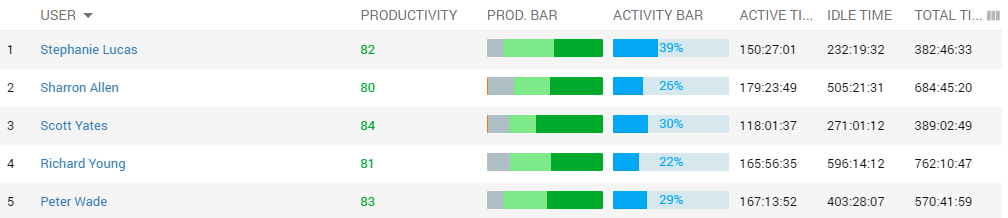
It also reveals the most productive time patterns across users and departments.
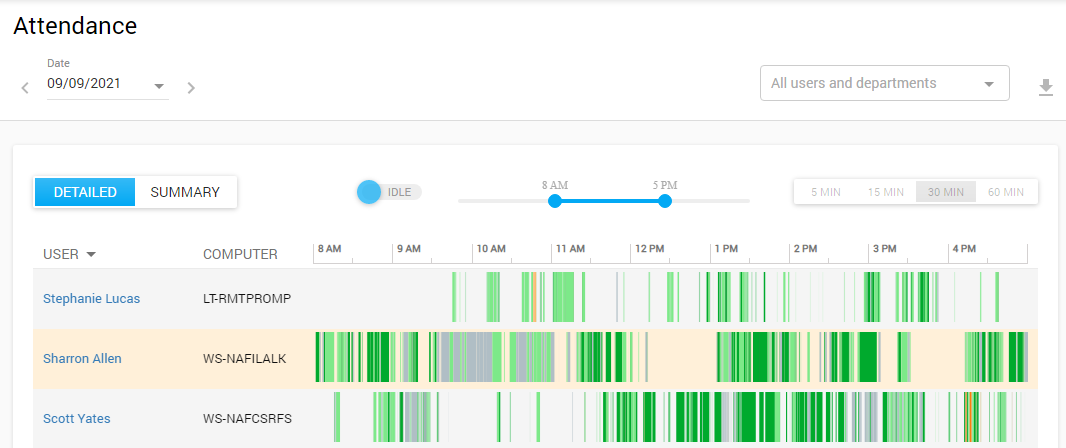
It is easy to spot common distractions through its informative visualizations, be it websites or apps used during a workday.
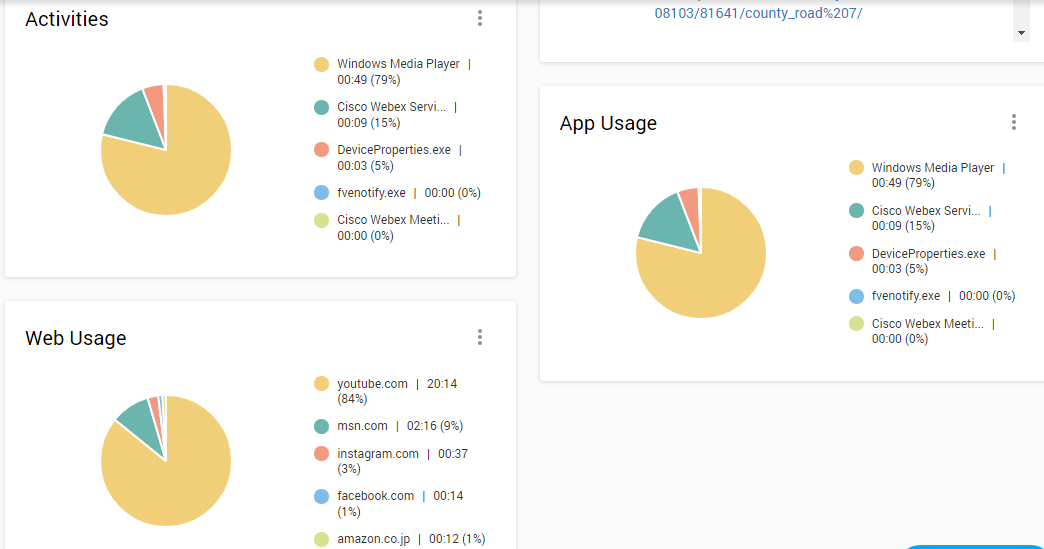
Thanks to these data, you can identify problems affecting productivity and leading to burning daylight, which can be then fixed properly to boost your performance.
Manage Email Wisely
Do you know that an average full-time worker spends 2.6 hours processing email? It is almost one-third of a workday; so, you do need to keep your inbox well-organized. Make sure to use email filters to sort personal and work-related letters into different folders and separate spam from useful newsletters. When scrolling down through incoming emails, apply the prioritization rule and mark off messages that require immediate attention from those that can be addressed later. However, creating a dozen of folders may land you even in a greater mess; thus, keep it simple. Instead, turn off notifications and break the habit of checking your inbox every five minutes. By switching to a less frequent schedule, you will get rid of multiple interruptions that distract you from main tasks.
Turn Off Distractions
We have already touched on useless activities, which are fun but too time-consuming. Yes, we are talking about things like visiting social media, surfing the Web, or playing online games. A survey conducted among about 2,000 UK office workers shows that almost half of them regularly check social media and read news websites instead of working, and 27% are distracted by instant messaging. In total, these non-work activities take more than two hours from a workday, not to mention the time required for refocusing.
Here, Controlio offers a set of useful features to help a worker resist these temptations. It allows configuring access to websites and apps so that a user could steer clear of the most common distractions. An administrator can specify resources like social networking sites, online shops, instant messengers, or news aggregators to send warnings to both the user and their supervisor when the former is trying to access the prohibited platforms.
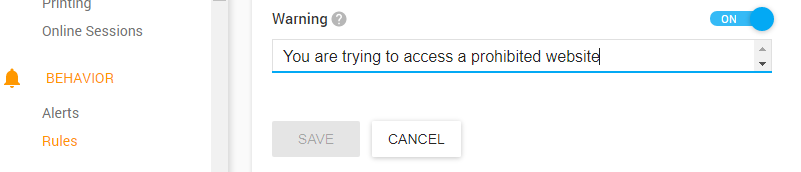
As a more radical option, Controlio blocks the sites and apps specified while still providing access to them for selected users (for example, you may need to update your corporate Facebook page from time to time).
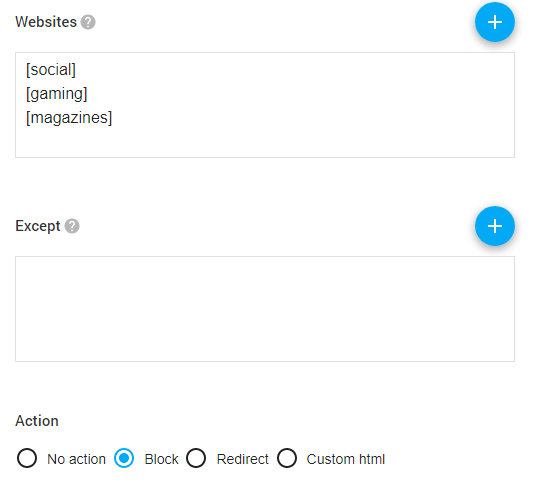
Schedule Breaks
Someone may see breaks as counterproductive at its core, but they are not. Quite the opposite — tons of studies prove that all kinds of pauses have the power to boost creativity, improve mental well-being, prevent burnout, and, of cause, level up productivity. You will even face the problem of choosing between break schemes offered by various researchers. Some insist that workers must have a full-scale lunch break coupled with pauses for physical activities, socializing, and meditation. Other scientists promote micro-breaks — pauses that last less than a minute and can be made multiple times throughout a day. Whichever scheme you prefer, insert it in your daily plan and stick to it no matter what.
Track and Review Your Activities
Keeping a journal for tracking your everyday activities is a good idea since it is difficult to trace time distribution between multiple tasks during the chaos of a working day. And without this information, it will be even trickier to detect the points where time is lost. Some experts suggest writing down a few sentences before transitioning from one task to another. You just need to record the time and journal what task you have completed, if there is something about the task that stuck in your mind, and what assignment you are going to fulfill next. This tactic will help you refocus and secure some information to analyze later.
Controlio offers a more hi-tech way to record time and activities. It collects data to produce a productivity report for each user, displaying what computer activities were performed within a specified time; how productive these activities were; how much time the user spent actually doing something on the computer, and more.
Loosen Up Your Standards
One of the reasons that may explain why you fail to keep pace with your colleagues is your susceptibility to perfectionism. High standards are good when we speak of quality, yet spending too much time and effort polishing your tasks will inevitably land you behind schedules but in stress and anxiety.
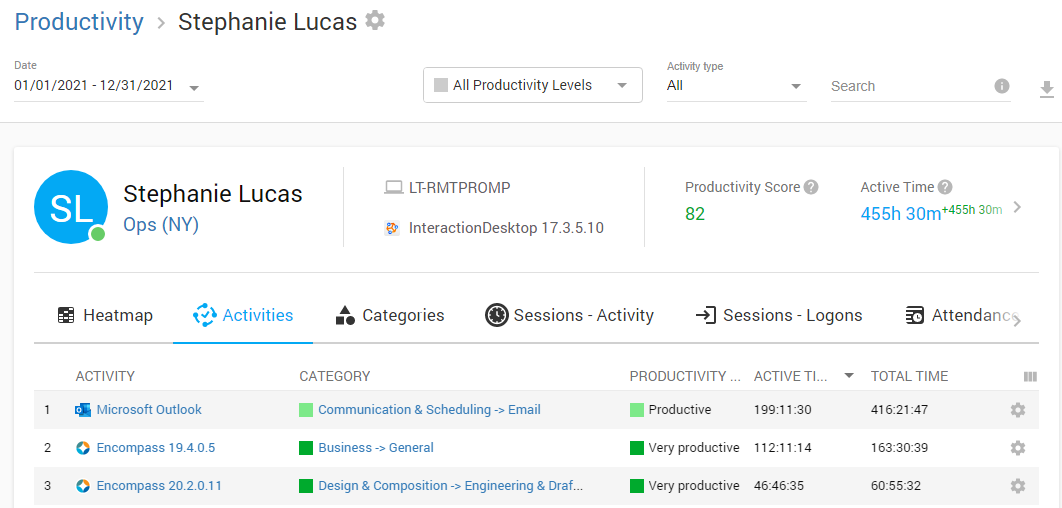
In fact, perfectionism is an enemy of productivity, often coming hand in hand with procrastination. It also makes it impossible for you to prioritize and delegate, which are the cornerstones of time management. Don’t let yourself be bogged down in details because at least some of them really do no matter, while done is better than perfect.
Find Your Productive Hours
Do you know that many companies are switching to flexible hours nowadays, for their employees to be more rested and, thus, productive? Studies show that going against circadian rhythms results in fatigue, poor productivity, increased errors, and plenty of health problems. For companies, all that translates into financial losses amounting to 1% of GNP. Remember us talking about selecting between “eating frogs” or performing small tasks at the beginning of a workday? Well, if you are not an early bird, the first option is surely not your cup of tea.
So, the main idea behind adjusting to your circadian rhythms is correct task distribution throughout the day so that the most energy-intense assignments could align with your most productive hours. Here is where Controlio will be helpful again, as the app generates intuitive heatmaps for each user. They show activity levels hourly and over a specified period for you to easily identify productivity patterns.
Make Small Deals with Yourself
Most people shy away from tiresome tasks and then find themselves in the situation when they need to complete them ASAP to meet deadlines. Instead of repeating this mistake all over again, try to make a bargain with yourself like Kevin Systrom, CEO and co-founder of Instagram, does. Promise that you will work on a task that you don’t want to do for five minutes only. The chances are that after the time is over, you will keep on moving either because the job turns out to be not that bad or because it is silly to do things by halves. At the same time, it will be easier for you to kick in, as you reserve the right to drop the task if you still feel disengaged.
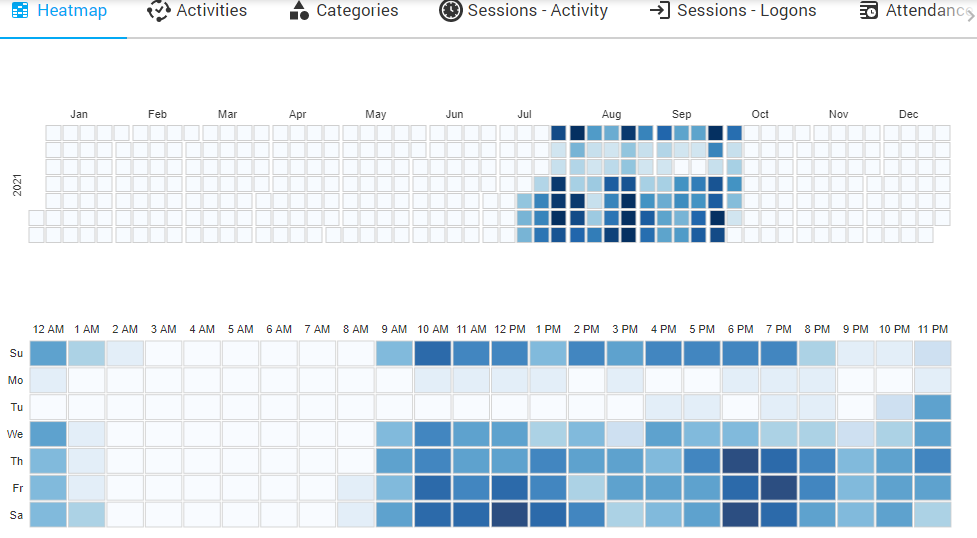
Final Thought
When reviewing the above-listed time management tips, you might find it overwhelming to follow all of them or, vice versa, you might overdo it by pursuing every lead regardless of how it matches your personality, work model, and other specifics. Take a wise approach, adopt what suits you best, and don’t forget to enjoy what you do.
Article Photo © Public domain | Flickr
Share a post
Start to monitor employees instantly!
Install our solutions all over your network within 5 minutes