WEBlog - discover interesting things about your employees.
All posts
How to Measure Employee Efficiency in a Hassle-Free Way

Understanding the Difference Between Efficiency and Productivity
Productivity and efficiency are, probably, the most common terms we deal with when talking about metrics applied to measure the success of any business. Although often used interchangeably and actually being interrelated, these terms mean different things, and we need to sort it out first.
Workforce productivity is linked to the number of goods and services produced at a given amount of time. The outcomes can be calculated based on different timeframes (per hour, week, month, etc.) and compared across employees, departments, and teams. For example, if a company division in Europe earned $600,000 in a year, and its office in the US made $500,000 only, the first business unit is considered more productive.
However, business owners and managers shouldn’t rely on quantitative results alone when evaluating workforce performance since they tell little about the quality of the job done and the amount of resources used. Here is where efficiency comes into play, translating into the least amount of resources employed to produce a given number of goods and services.
Proceeding from the example above, the division in Europe may splurge $200,000 on traditional advertising, while their US counterparts spent no more than $50,000 to run a promotional campaign in social media. So, although the former office raised more in sales, the total revenue of the latter team turned out to be higher, meaning that they were more efficient.
To sum up, the essence of efficiency lies in doing more or the same with fewer resources, and productivity is about doing more with the same resources. Despite the obvious interconnection, these metrics clash with each other in a certain way. We all know that quality tends to worsen as quantity rises since usually, we need more time to polish a task to perfection. Surely, we can do a job smarter instead of working harder, but challenges may still arise.
Efficiency vs. Productivity: What Is More Important?
The difference between efficiency and productivity matters because it affects the way a business leader organizes a working process. Aiming to achieve or exceed a certain level of productivity, they will need to spot tasks that have to be done more efficiently for arriving at this goal and figure out how to cut it. Meanwhile, there is always some risk of going overboard with chasing either of the two.
As mentioned above, you can land in plenty of tasks done poorly when focusing mainly on productivity. It leads to many dire consequences ranging from more resources required to make things right to customers and business reputation lost due to the low quality of your products and services. Moreover, pushing your staff to higher productivity too hard is likely to result in increased stress, burnout, and manpower turnover.
But when the focus is shifted to improving efficiency, you can face other problems, leading to pretty much the same results. Yes, efficiency goes hand in hand with money-saving, which is surely good, but it also involves a tendency towards perfectionism, which is often unproductive and, thus, controversial. It stirs doubts in our abilities and makes us procrastinate. The fear of making a mistake prevents your team from producing desired outcomes while you, as a leader, get stuck at the analysis stage, trying to anticipate all possible consequences. Think about the famous “Done is better than perfect” quote on the wall of Facebook's headquarters to understand that spending too much time on tasks that are not so important or do not require such a thorough approach hampers the development of your business.

So, finding a balance is vital, but there is another approach to the efficiency vs. productivity problem offered by leading business advisors in Harvard Business Review. Their research shows that focus on efficiency dominated the market until the early 2000s. Industry leaders like General Electric, Honeywell, and HP demonstrated their efficiency programs and related results. The S&P 500's revenue growth during this time was three times the inflation rate, despite several years of modest top-line growth. However, the situation began to change in 2015 when the revenue started falling, and the growth has remained negative since then.
The analysts have come to the conclusion that the current business environment requires a completely different mindset — with a focus on productivity, not efficiency. Their survey of 300 senior executives has proved that the most successful organizations today place a high emphasis on productivity rather than attempting to squeeze blood from the stone by improving efficiency ever further. At the end of the day, it’s productivity that boosts growth, while efficiency is more about cutting costs, all other things being equal.
Why Do You Need to Measure Employee Efficiency
Being one of the most important components of workforce management, efficiency assessment allows you to find out how the actions of your employees affect the performance of the entire enterprise. You will be able to identify the strong and weak points of your staff and take corresponding steps to address the issues revealed. It is essential to conduct this assessment at all levels of workforce management:
- Understanding your team’s efficiency will prompt you whether you need to hire new talents for boosting performance or, on the contrary, to cut the staff and get rid of poor workers.
- It will also become clear in which area an increase in performance is required. Based on this, you can plan appropriate activities, such as specific training or incentives introduced to motivate your employees.
- Evaluating the performance of your human resources will help achieve a balance between the expectations of the employer and the capabilities of the employees, thus contributing to a healthy working environment.
- The results will identify workers to include in your talent pool for leadership positions while also adding an element of competition into the workflow, which stimulates more productive work.
- Employee efficiency plays a key role in defining fair labor remuneration, especially if it depends on the achievements of a department or an individual employee.
- When it comes to business reorganization, the insight into employee efficiency enables the employer to smartly distribute new roles.
These are only some examples explaining why you need to analyze efficiency regularly and have corresponding data at your fingertips.
How to Measure the Efficiency of Your Staff
One way or another, you will need some figures to go by for making informed decisions as to your employees and workflows. Wikipedia puts it simply: divide the amount of useful output produced by the amount of resources consumed, and you will get your efficiency. But, as always, the devil is in the detail, meaning that you have to express the numerator and the denominator in numbers first, which may be tricky to do.
You can use quantitative indicators, such as hours worked, the amount of work performed, customers served, or products manufactured, yet quality is a more complex assessment criterion often based on subjective perception. In some cases, you can also transform it into measurable results, for example, the number of complaints, the ratio of positive and negative customer reviews, the percentage of rejects, and so on.
Much depends on the goals set by an employer and the qualities they would like to develop in their people. For example, if you want to promote a proactive approach in your workers, you may express their initiatives in the number of proposed ideas. If you are eager to see more independent behavior in the workplace, independently implemented projects may work as a proper quantifiable category.
So, it is evident that any business leader has to sweat over building their own efficiency assessment system based on the company structure, focus, and other specifics. Some sources offer up to 21 employee performance metrics to include in the efficiency analysis, but we have a simpler option, at least for white-collar workers connected to laptops.
How to Measure Employee Performance with Controlio
While other methods involve complex efficiency formulas and plenty of hassle with selecting evaluation criteria, Work Examiner developers have already polished all the calculations required to present the results in a clear and accurate form. Their Controlio software displays the productivity score of your workforce right in the Summary section of its dashboard, giving you a quick insight into the computer usage efficiency.
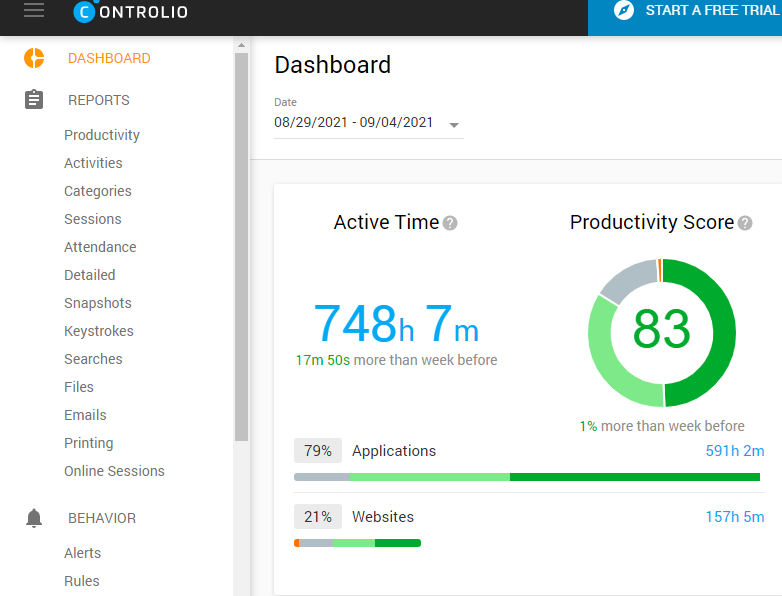
This indicator is based on several metrics combined together to describe how efficiently your staff use applications and internet access provided in the workplace. All the activities performed by users on the devices under Controlio’s surveillance are categorized according to their field of application and compliance with work-related tasks. You can see all the categories available by default in the Categorization section, which numbers several dozens of items, but you have a nice opportunity to customize this list by adding new categories and subcategories whenever you like.
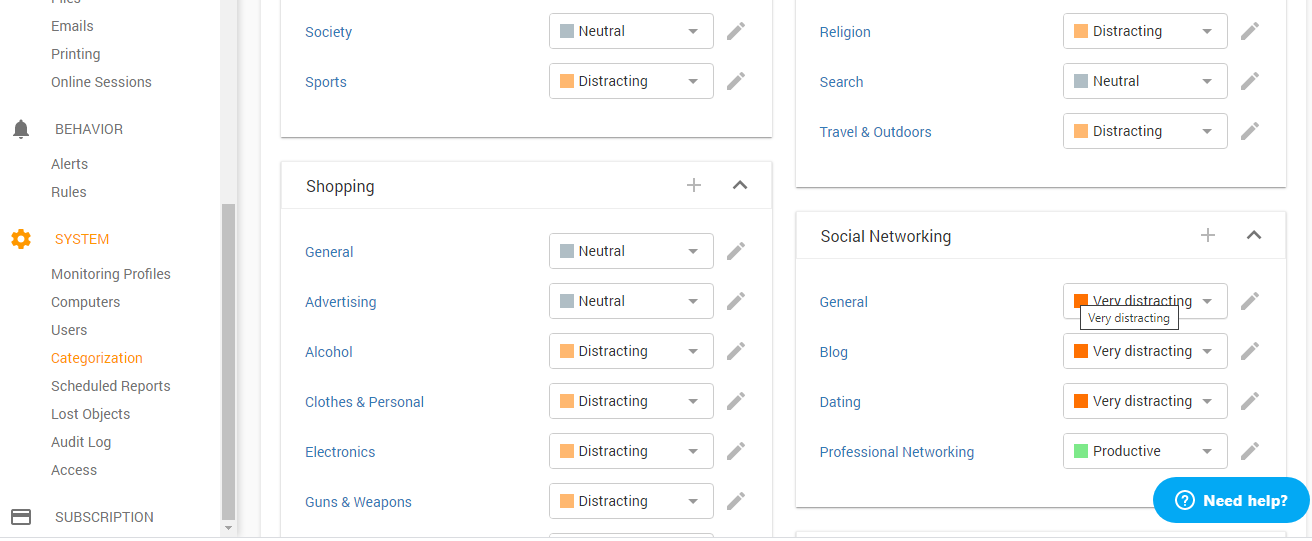
Every category has its level of productivity attached, ranging from very productive to very distracting. As you might have guessed, you can change the pre-set productivity and even assign different levels to the same activity performed by different users. This allows higher accuracy in the efficiency evaluation, as your teams and employees may work on tasks that require resources distractive in other scenarios. For example, your marketing team needs to frequently visit social media pages when running SMM campaigns, while engineers or bookkeepers constantly checking their Facebook accounts obviously neglect their duties.
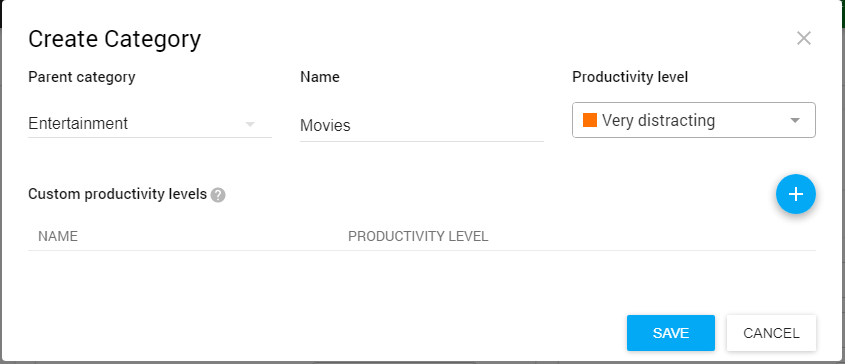
Moreover, you can configure productivity in several ways, including through the Activities section, where you are provided with quick access to editing tools applicable to all websites and apps used by your staff.
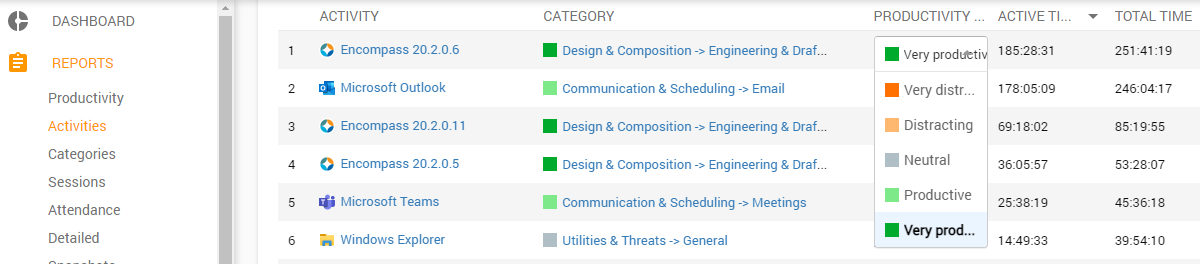
We place such an emphasis on flexible and accurate productivity settings for a reason. Productivity scores are calculated based on the time spent by your staff in apps and on websites taking into account a weight given to every activity. The activities marked as very productive have the highest weight, and the most distracting activities are equal to zero. The whole formula looks like
25 x (d + n x 2 + p x 3 + vp x 4) / (vd + d + n + p + vp),
where the letters stand for the productivity levels (vd — very distractive, p — productive, and so on).
Keep in mind that by default, the dashboard displays productivity scores for all the devices connected to Controlio. But you can see into individual and group performance by using convenient filters adjustable to meet your company structure. Switch between users and departments to compare their performance in the Summary section or go to Productivity reports to learn more on how your workforce’s productivity and active time were distributed, among other useful information.
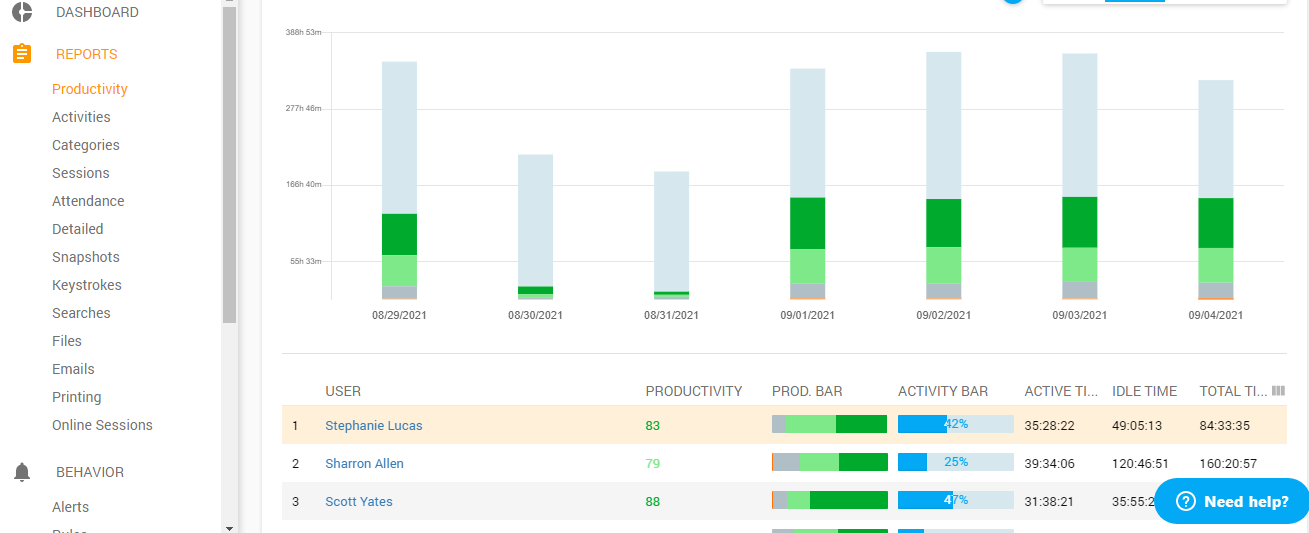
Also, note that you can select a period to view the performance of your staff while Controlio will automatically compare the results with the previous period if this data is available.
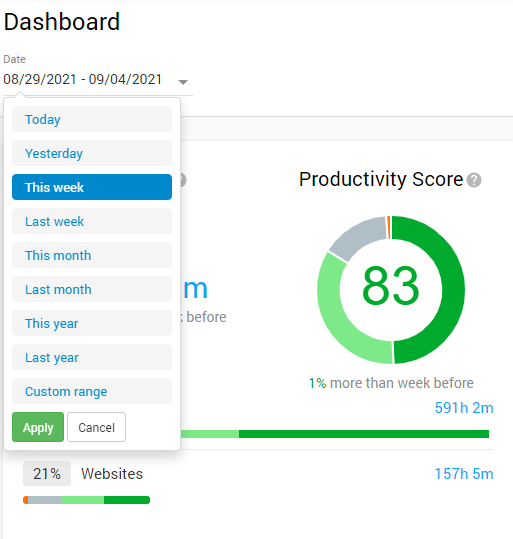
Conclusion
Controlio’s productivity score feature is only one of the multiple opportunities this software provides for tracking employee performance. Moreover, its functionality goes beyond efficiency and deals with cyber security, resource management, and other tasks you may find challenging when having no well-crafted tool at hand.
Article Photo © 1Day Review
Share a post
Start to monitor employees instantly!
Install our solutions all over your network within 5 minutes